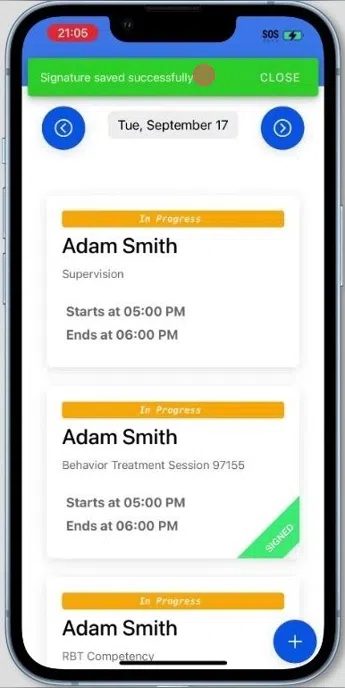How to collect the Caregiver's Signature from the Aba Matrix App
This guide provides a straightforward process for caregivers to efficiently collect and verify signatures through the Aba Matrix App, ensuring compliance and proper documentation of therapy sessions. By following these steps, users can streamline their workflow and maintain accurate records, which is essential for effective communication and accountability in caregiving. Additionally, it enhances the user experience by simplifying the signature collection process, making it an invaluable tool for professionals in the field.
1. Log in to the Aba Matrix App:
- Open the Aba Matrix app on your device.
- Enter your credentials to access your account.
2. Access the Therapy Session:
- Navigate to the Sessions section or Therapy Sessions in the main menu.
- Locate the specific therapy session for which you need to collect the caregiver's signature.
- Tap or click on the session to open the session details.

3. Access the Signature Collection Option:
- In the session details view, find the option to collect the caregiver's signature.
- Press the button to collect the signature.

4. Request the Caregiver's Signature:
- Hand the device to the caregiver to sign electronically.

5. Save the Signature:
- Once the signature has been collected and verified, save the changes.

6. Confirm Signature Collection:
- Verify that the caregiver's signature has been added correctly to the session record.