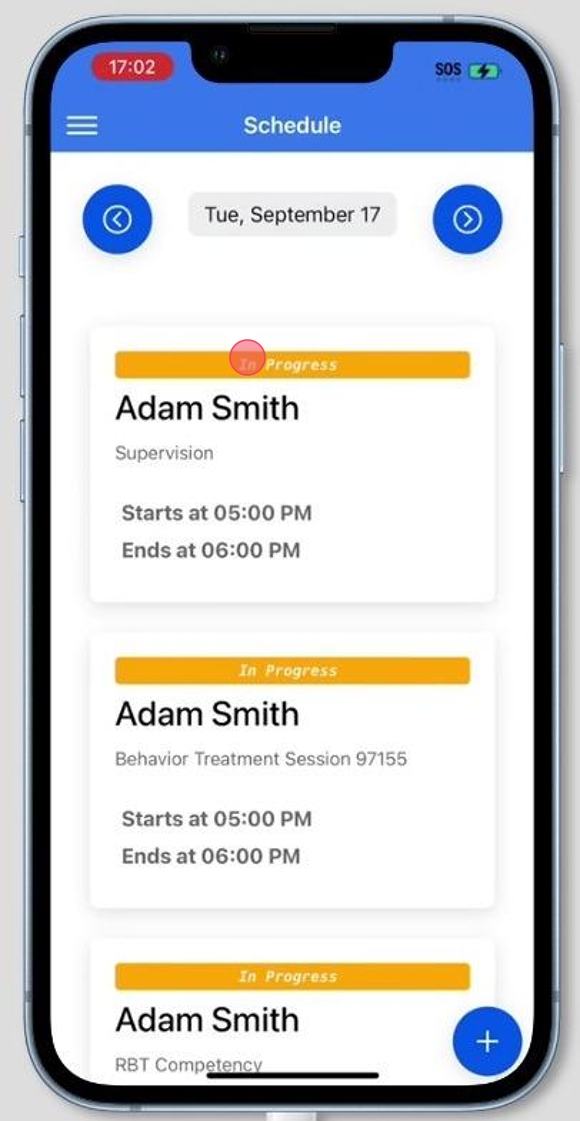How to create Visits in ABA Matrix App
This guide provides a straightforward process for scheduling visits in the ABA Matrix App, making it essential for users looking to efficiently manage their appointments. It simplifies the visit creation by outlining key steps, from logging in to saving the details, ensuring that even those unfamiliar with the app can navigate it easily. By following this guide, users can streamline their workflow and enhance their client management practices. Overall, it serves as a valuable resource for maximizing the app’s functionality.
Log in to the Aba Matrix App
1. Open the ABA Matrix app and log in using your credentials.

Creating a Visit
2. Click on '+': Find and click on the Create New Visit button, represented by a '+', located at the bottom-right corner of the screen.
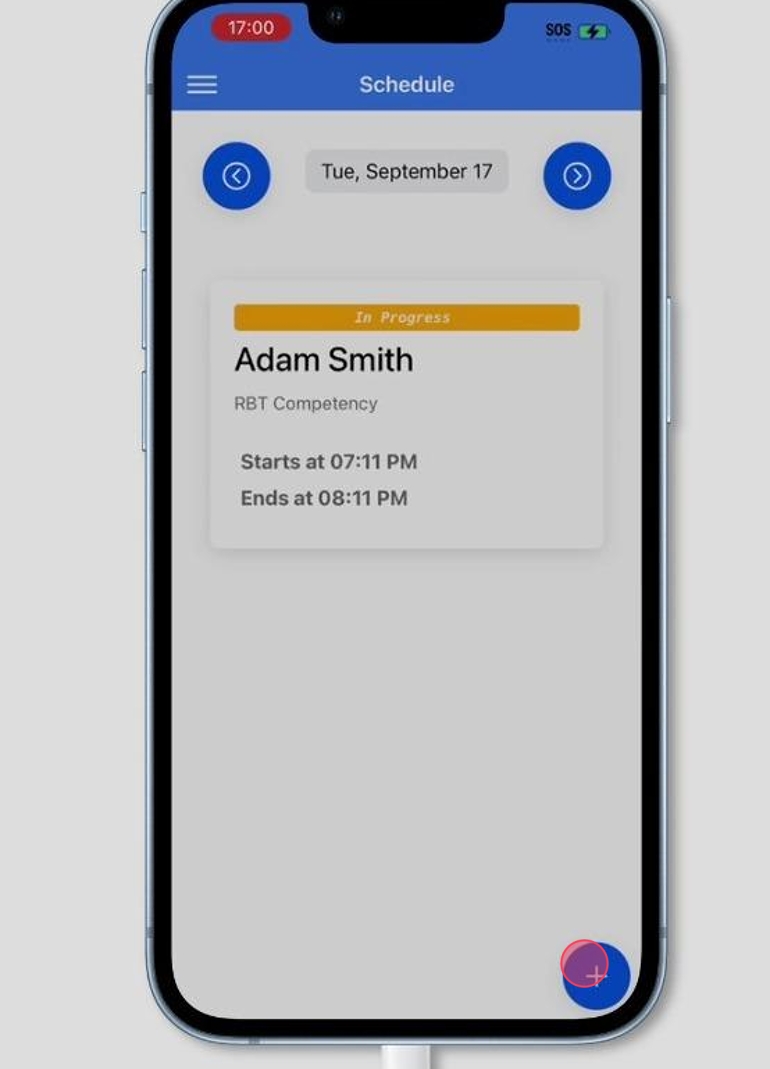
3. Select the Type of Visit: Choose the type of visit from the available options.
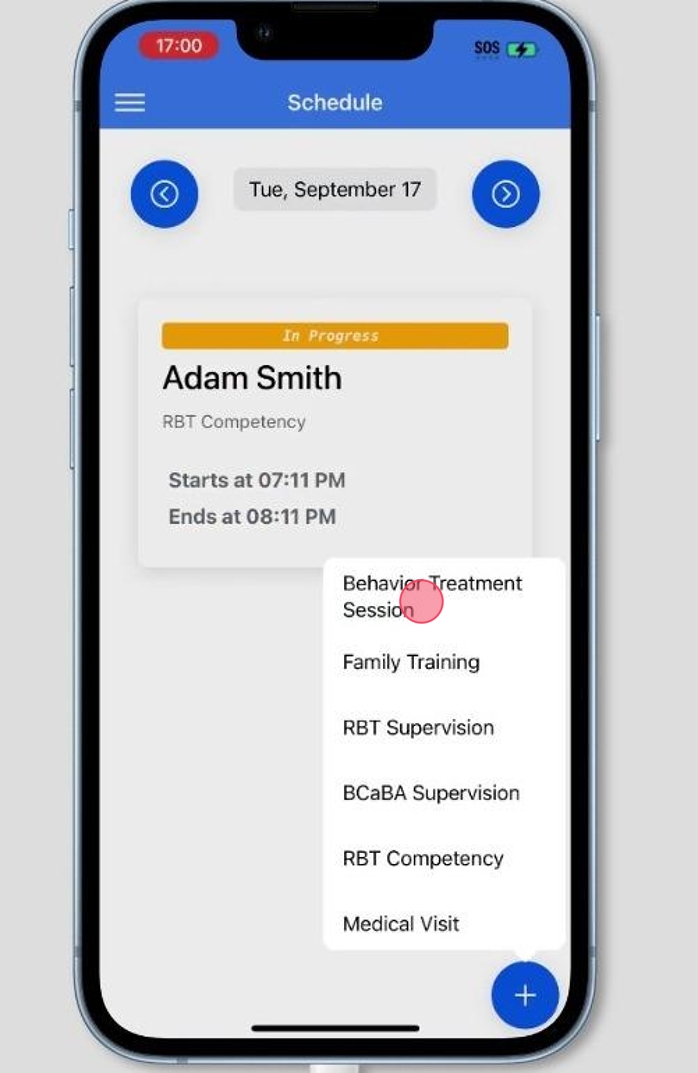
Enter Visit Details
4. - Date and Time: Choose the appropriate date and time for the visit.
- Client: Select the client for whom the visit is being scheduled.
- Procedure: Select the procedure associated with the visit.
- Location: Specify the location where the visit will take place.
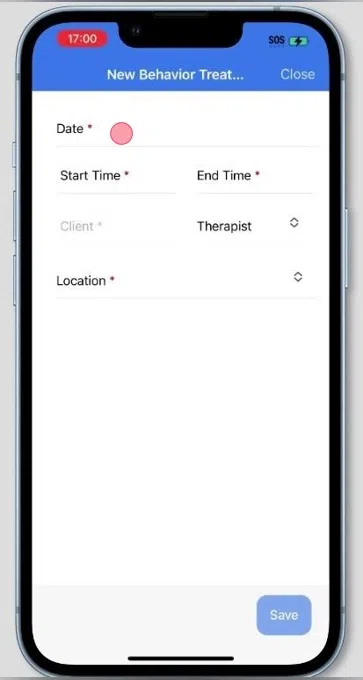
If needed, you have the option to schedule supervision within the therapy session you are creating.
5. Supervision: Schedule a supervision if needed, and associate it with the session.
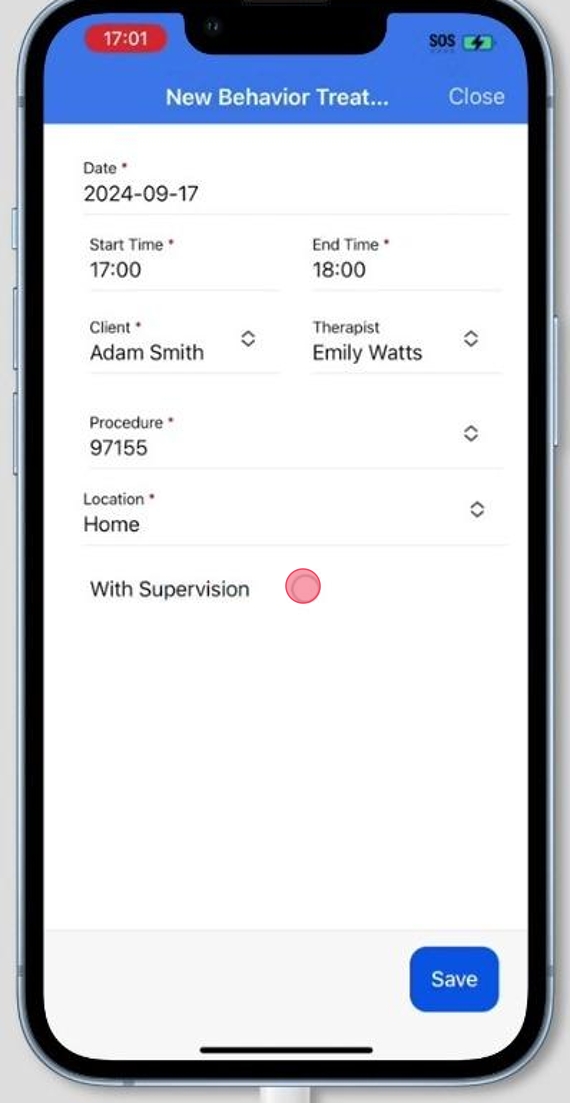
6. Click here.
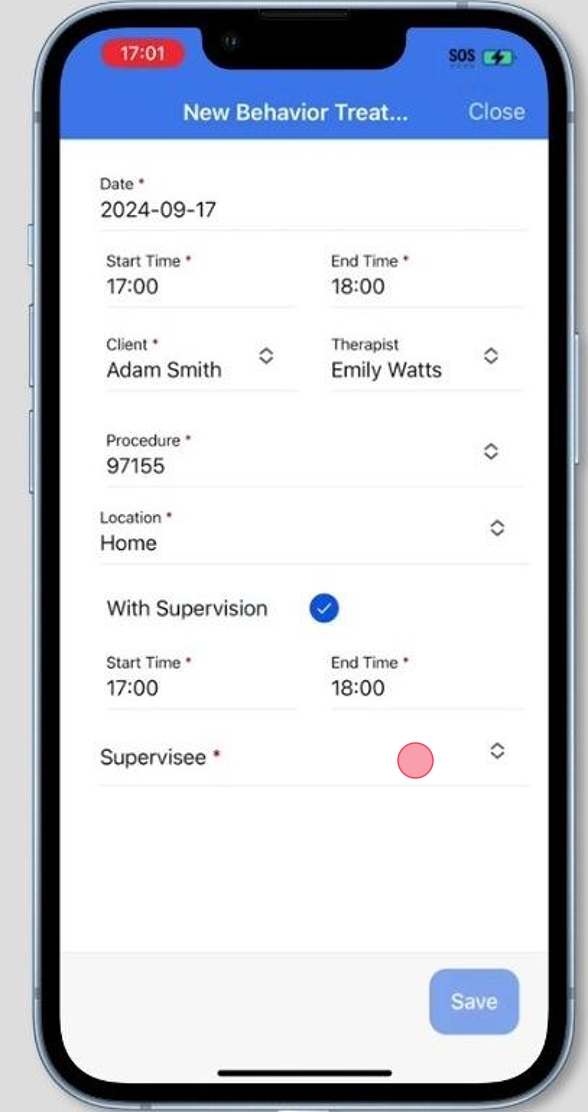
7. Click here.
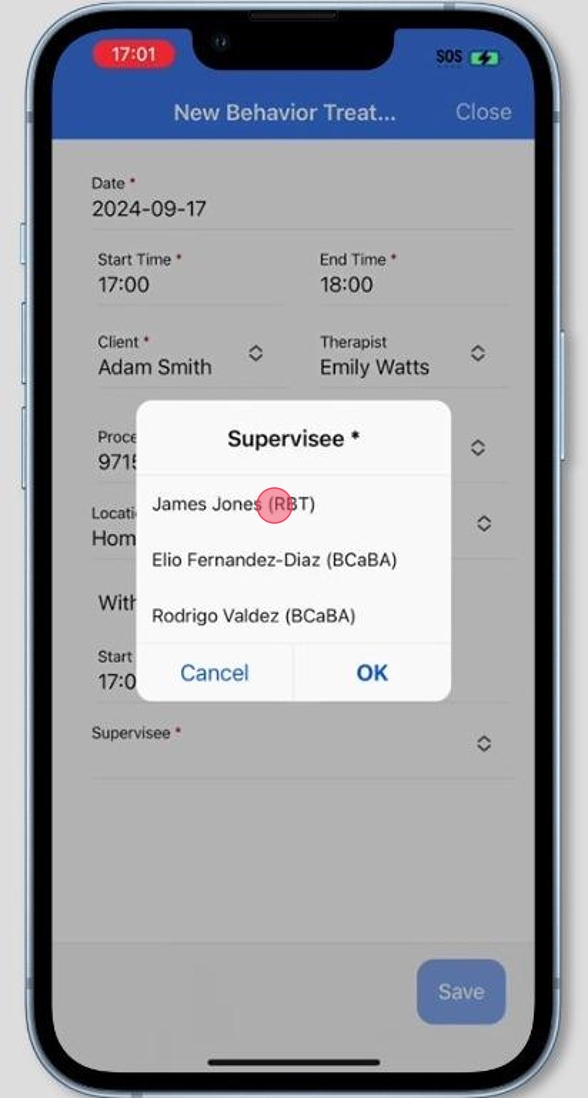
8. Click here.
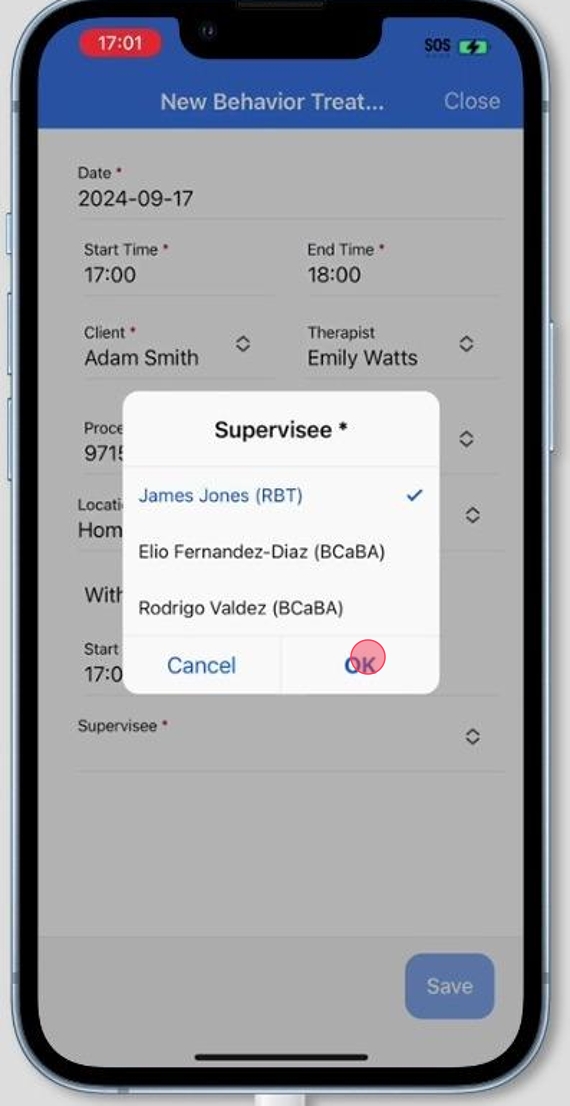
Save the Visit
9. Review the information and click on the Save button to create the visit.
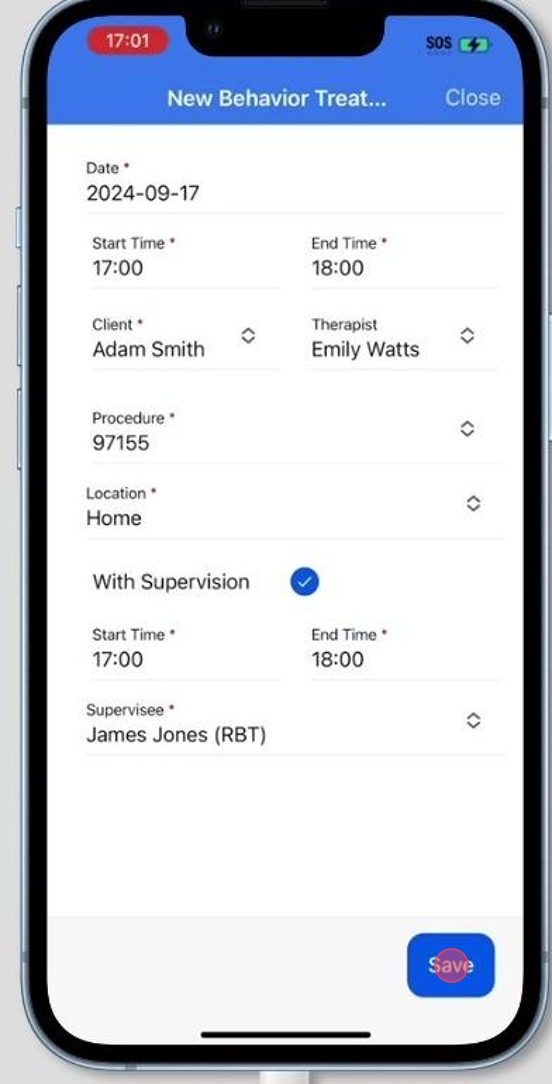
10. The visit will now appear in the list of scheduled visits.