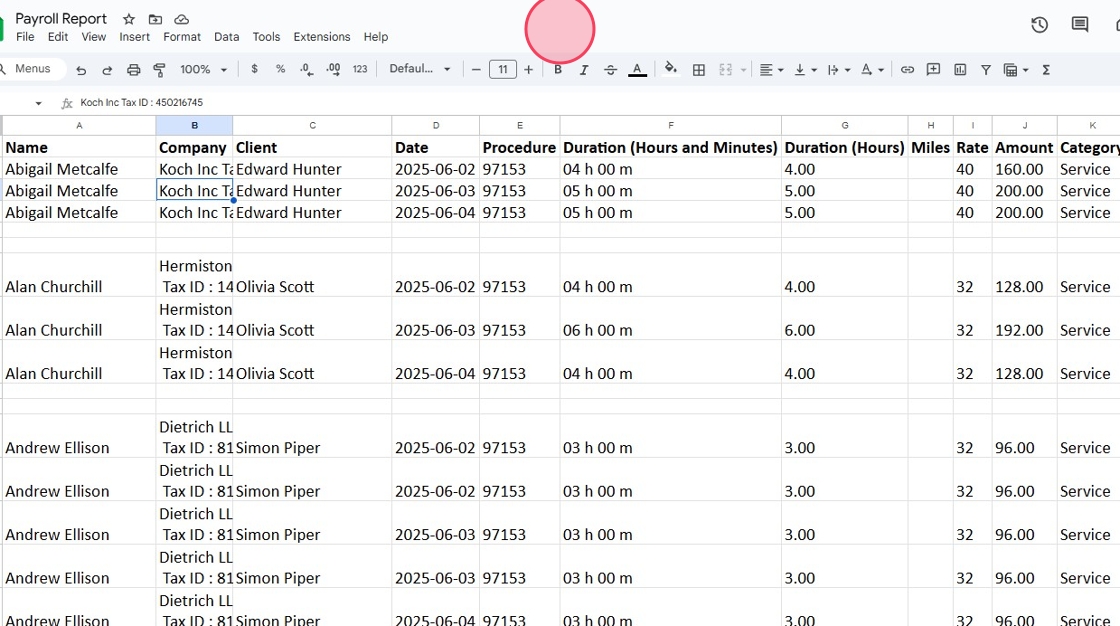How to download Payroll History Excel Report (for administrative staff)
This guide provides a straightforward approach to downloading your payroll in Excel format, making it easy to manage and review employee payment data. By following the simple steps outlined, users can quickly access detailed insights into payroll entries, enhancing their financial oversight. The guide also highlights the valuable content within the report, ensuring users understand the information available for analysis.
1. Navigate to Payroll History
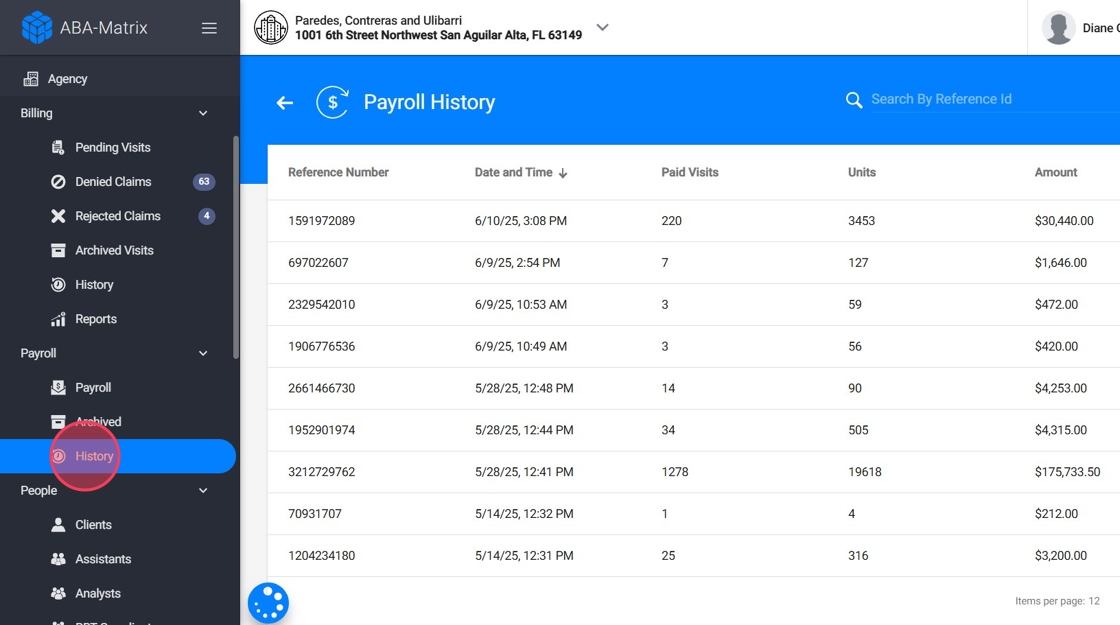
2. Locate the Payroll Entry
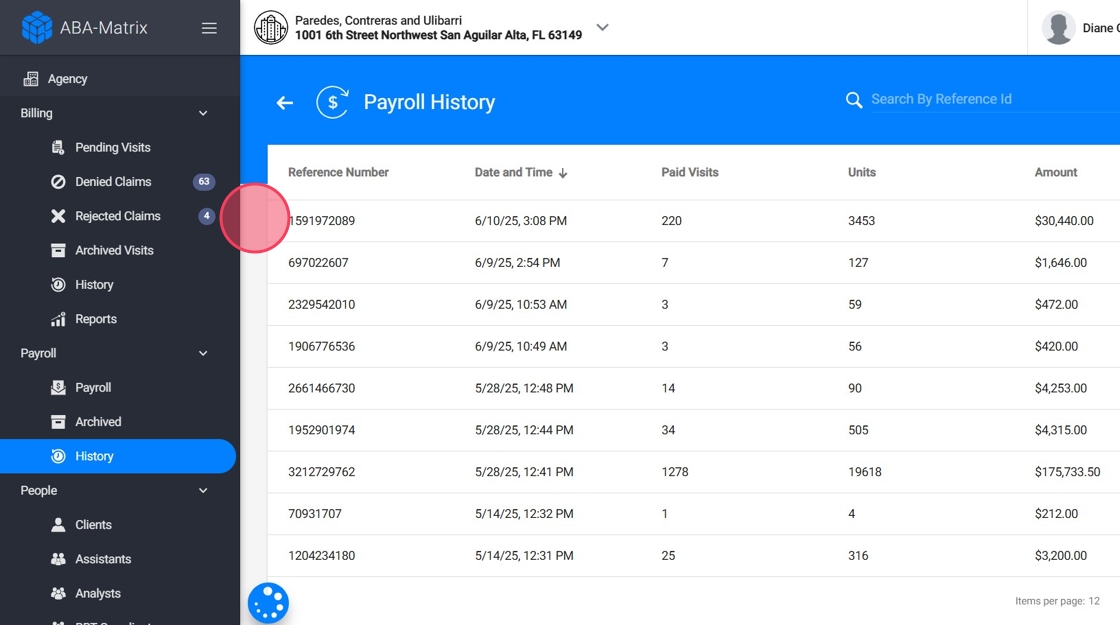
3. On the right side of the selected payroll entry, look for the three dots menu (⋮).

4. Click "Download Excel Report"

What’s Inside the Excel Report?
5. This sheet gives a high-level view of payroll data per employee

6. This sheet contains a detail tab with a breakdown of every service instance included in the payroll.