How to use the Upload PDF Feature for Assessments & Reassessments: Staff Guide
This guide is essential for staff looking to streamline the assessment and reassessment process by allowing PDF uploads. It provides clear steps for enabling this feature and highlights its benefits, particularly for submitting finalized clinical reports.
This feature allows users to upload PDF files to serve as official Assessment or Reassessment reports instead of completing the forms within the system. Once a file is uploaded through this method, the editable report format in the system will no longer be available for that entry.
Enable PDF Uploads for Assessments & Reassessments
🧩 Setting Description
- Allow to upload documents as Assessments/Reassessments
This setting allows users to upload PDF files to be used as Assessment or Reassessment reports instead of filling them out using the system’s default form. When a file is uploaded using this method, the system-generated report will not be used.
📍 Who Can Enable This Setting?
Only users with administrative permissions can access and modify agency-level settings.
1. Navigate to the Agency section.

2. Navigate to the Settings tab.
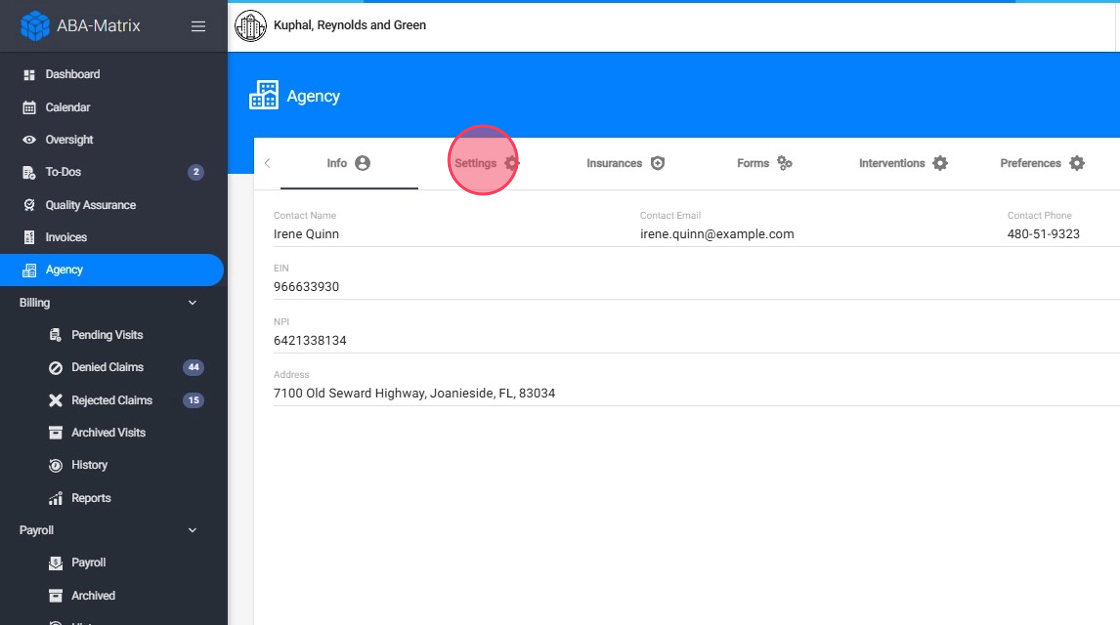
3. Find the section related to Reports
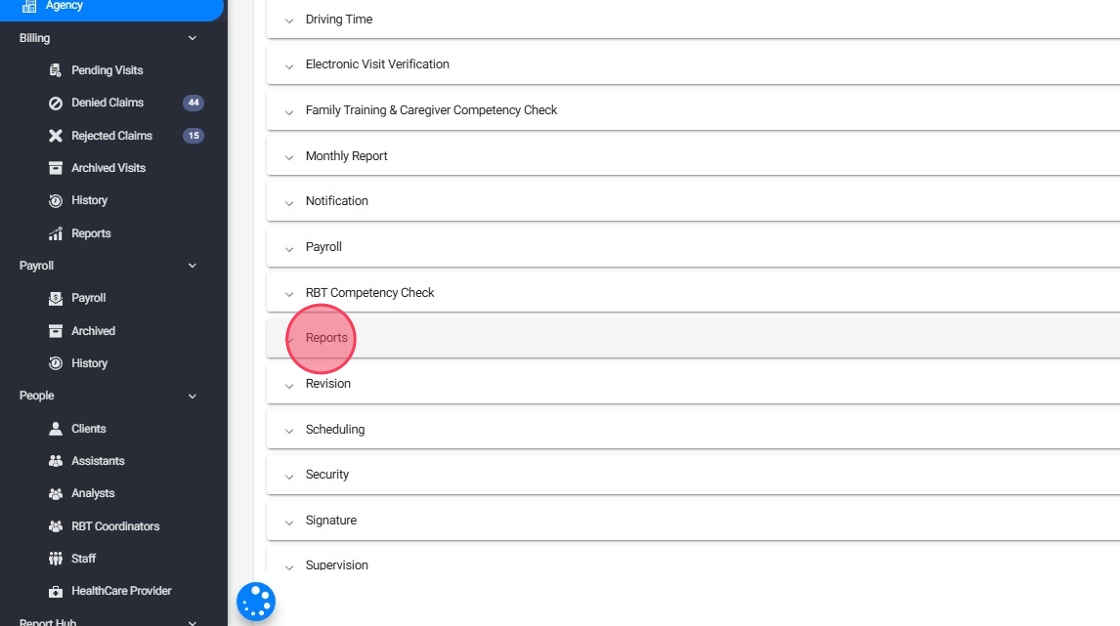
4. Enable the setting Allow to upload documents as Assessments/Reassessments

5. Click Save to confirm.
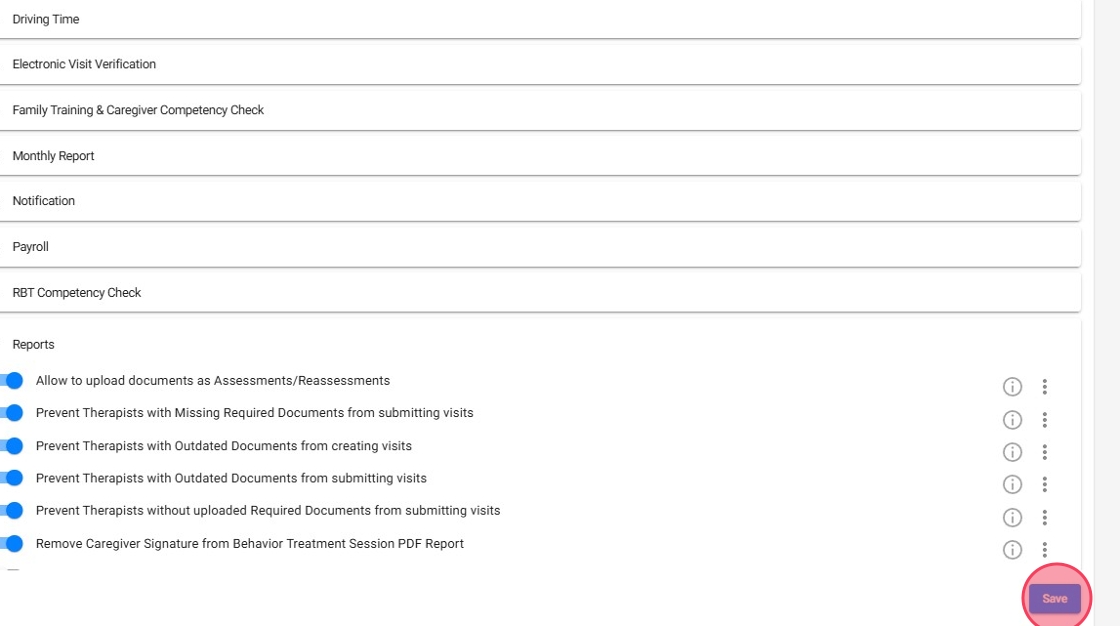
Steps to Upload from the Assessment Tab
📍Who Can Upload PDFs as Assessments or Reassessments?
Only users with administrative permissions can upload PDFs as Assessment or Reassessment reports.
6. Go to the Assessment Tab
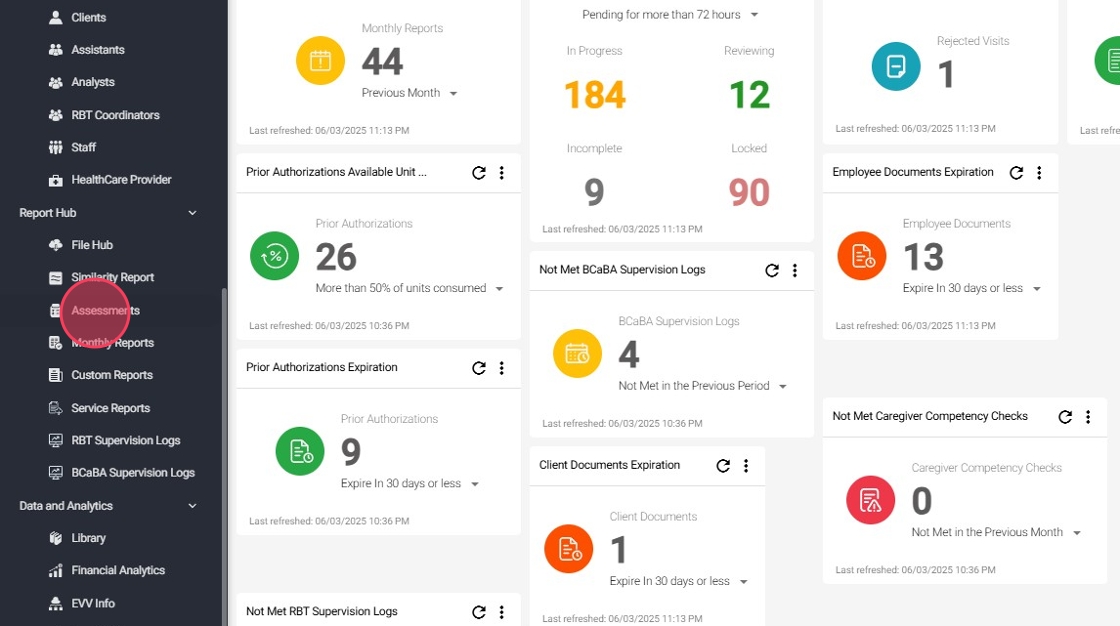
7. Click the three-dot icon located in the row of the Assessment or Reassessment entry created for the client, where you intend to upload the PDF document.

8. Click Upload as Assessment or Upload as Reassessment
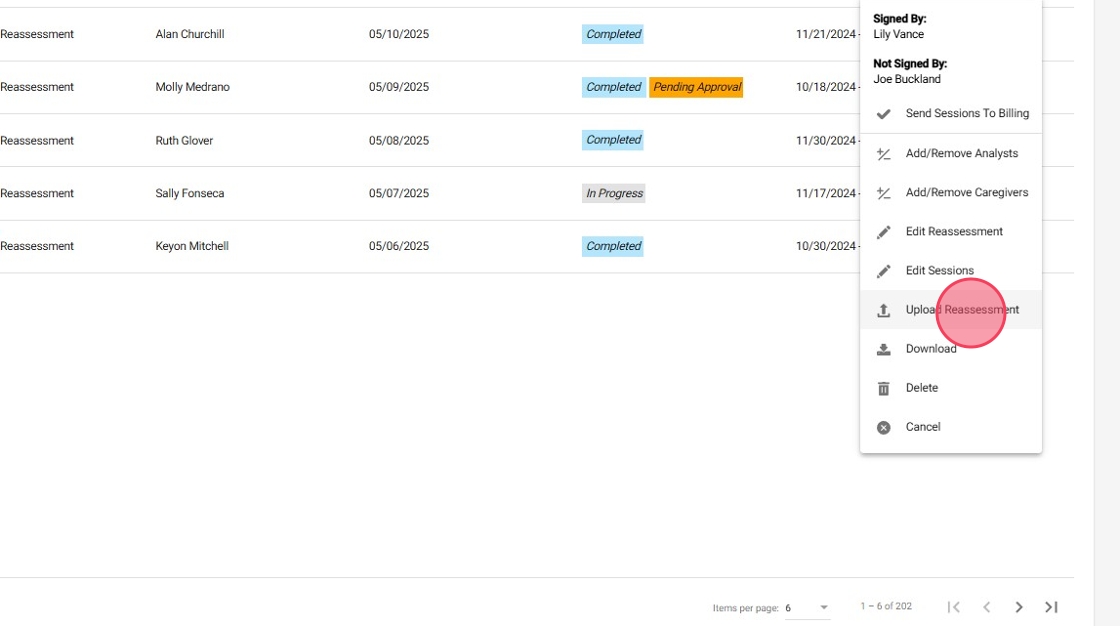
9. Click "Select File"

Important notes
- Once a PDF is uploaded as an Assessment or Reassessment, the system-generated editable version will no longer be available for that entry.
- This feature is especially useful when submitting externally created clinical reports or finalized and signed PDFs by professionals.
