How to Schedule Non-Billable Events in the Calendar: Guide for Therapists
This guide is essential for therapists looking to streamline their scheduling process for non-billable events like training or meetings. It provides a step-by-step approach to efficiently add these events to their calendar, ensuring they remain organized without disrupting their billing tasks. By following the instructions, therapists can enhance their time management skills and maintain a balanced schedule. Overall, this guide simplifies the administrative side of their practice, allowing more focus on client care.
Access the Calendar
1. Log in to the ABA Matrix platform
- Navigate to the Calendar section in the main menu.
Create a New Event
2. Click on the "+" (red button) located at the top-right corner of the calendar.
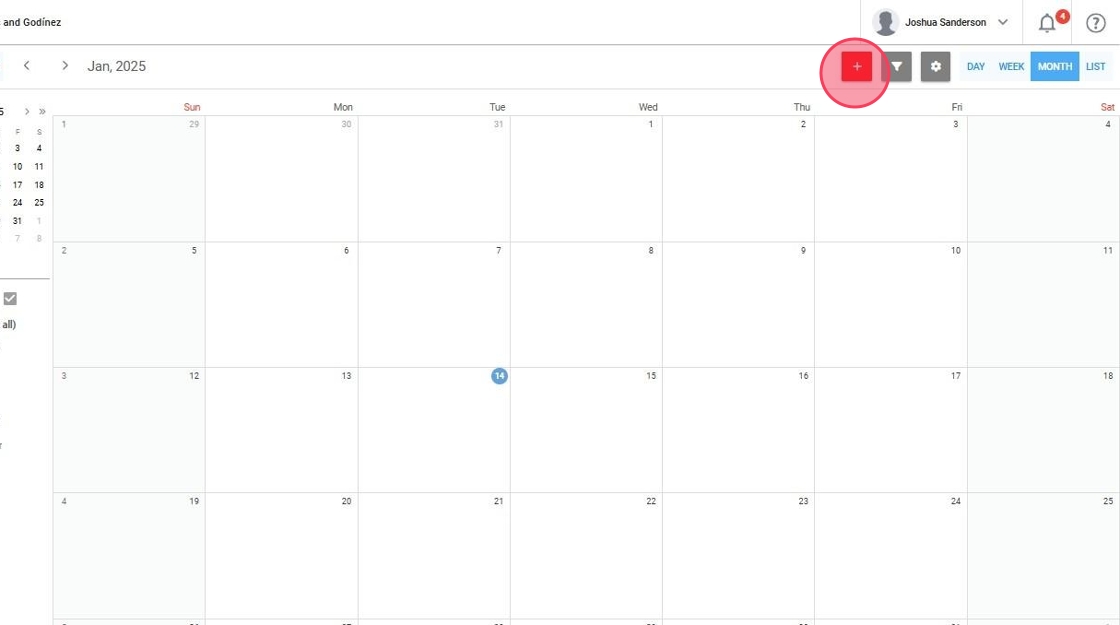
3. In the pop-up window, select "Other" as the event type.
- Use this option for non-billable tasks such as meetings or training sessions.
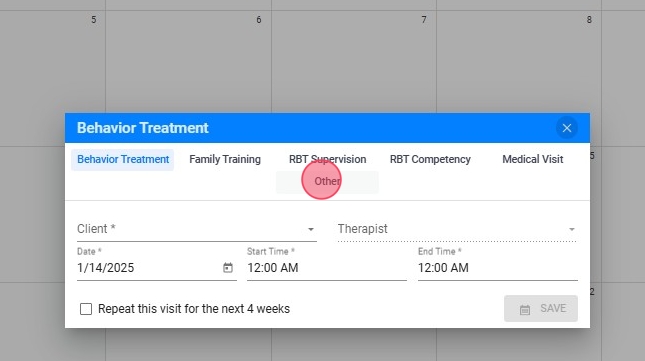
4. Set the Date and Time for the event.
- Choose the date for the event.
- Set the start time and end time.
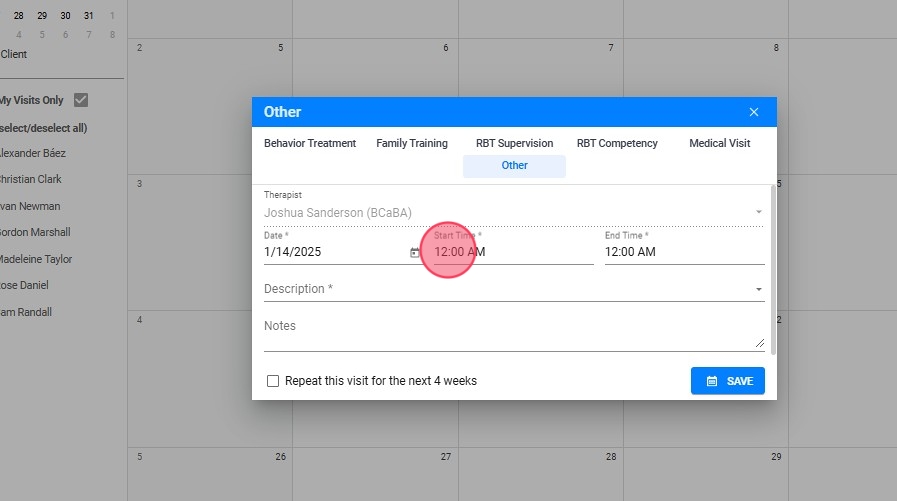
5. Select the event description from the dropdown menu configured by your agency.
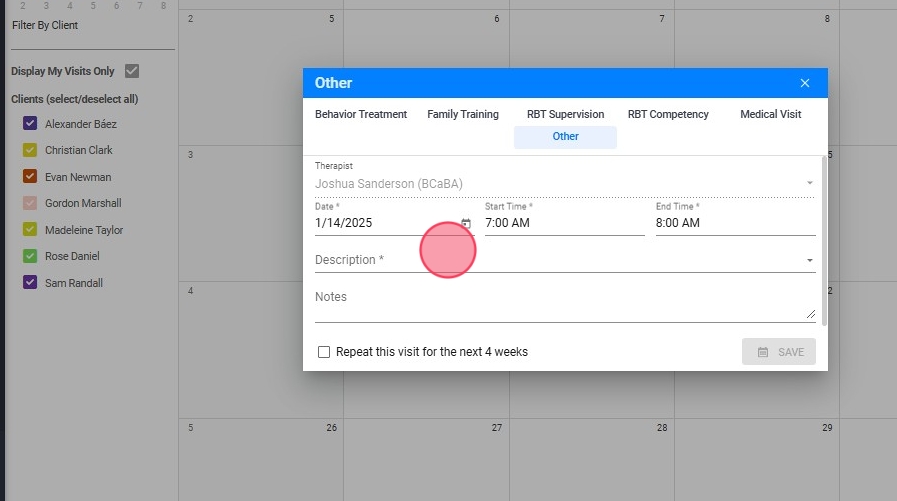
6. Once all the fields are completed, click on "SAVE"
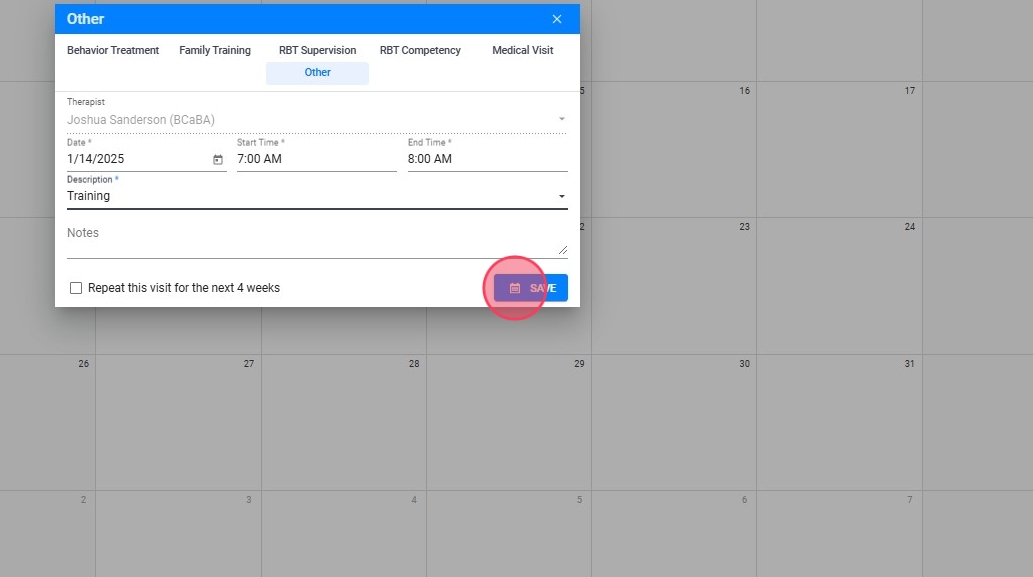
How to Filter, Edit, or Delete Non-Billable Events
7. Filtering Non-Billable Events:
- Go to the Calendar section.
- In the filtering options, select Other to filter and find non-billable events.
- The calendar will now display only the non-billable events that were scheduled.
- Click "Apply Filter"

8. Editing a Non-Billable Event:
- Find the non-billable event in the calendar after applying the filter.
- Click on the event to open its details.
- Make any necessary changes (e.g., date, time, description).
- Once you’ve made the adjustments, click Save to update the event.

9. Deleting a Non-Billable Event:
- Find the non-billable event in the calendar after applying the filter.
- Click on the event to open its details.
- Click on the Delete button.
- Confirm that you want to delete the event.

