How to assign the case lead rendering provider to a client (for administrative staff)
This guide provides a straightforward process for assigning a case lead rendering provider to a client, ensuring accurate management of client care. By following these easy steps, users can streamline their workflow and enhance communication within their team. It’s essential for maintaining organized records and ensuring that the right provider is associated with each case, ultimately improving service delivery.
1. Navigate to the specific client.
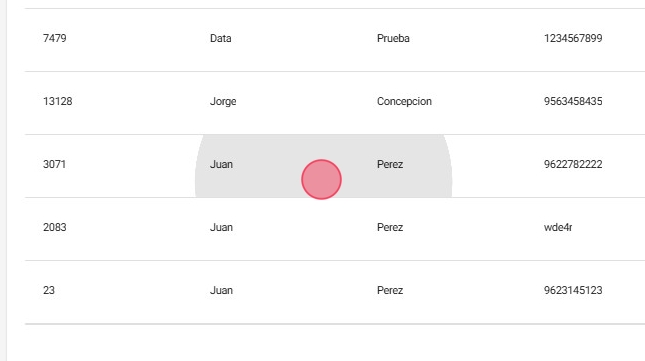
2. Select the Insurance tab.

3. Click the three-dot icon.
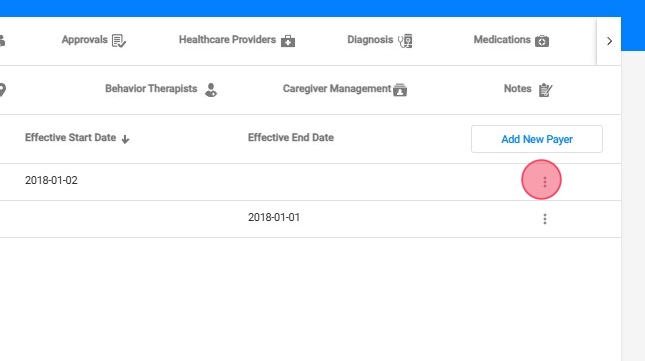
4. Click "Edit"

5. Click "Next"
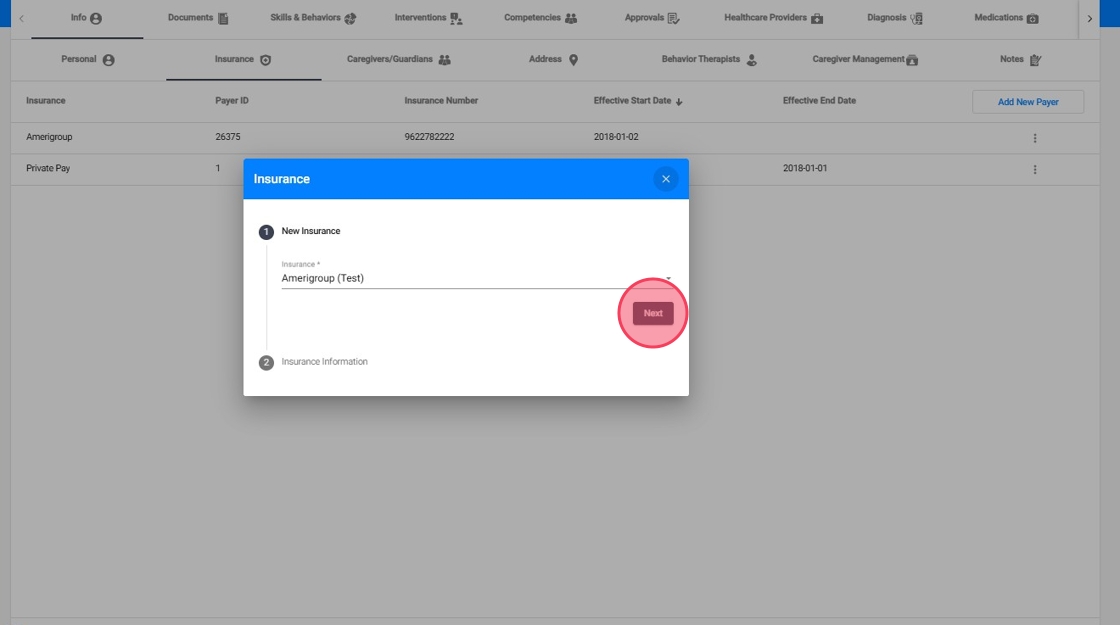
6. Click here.
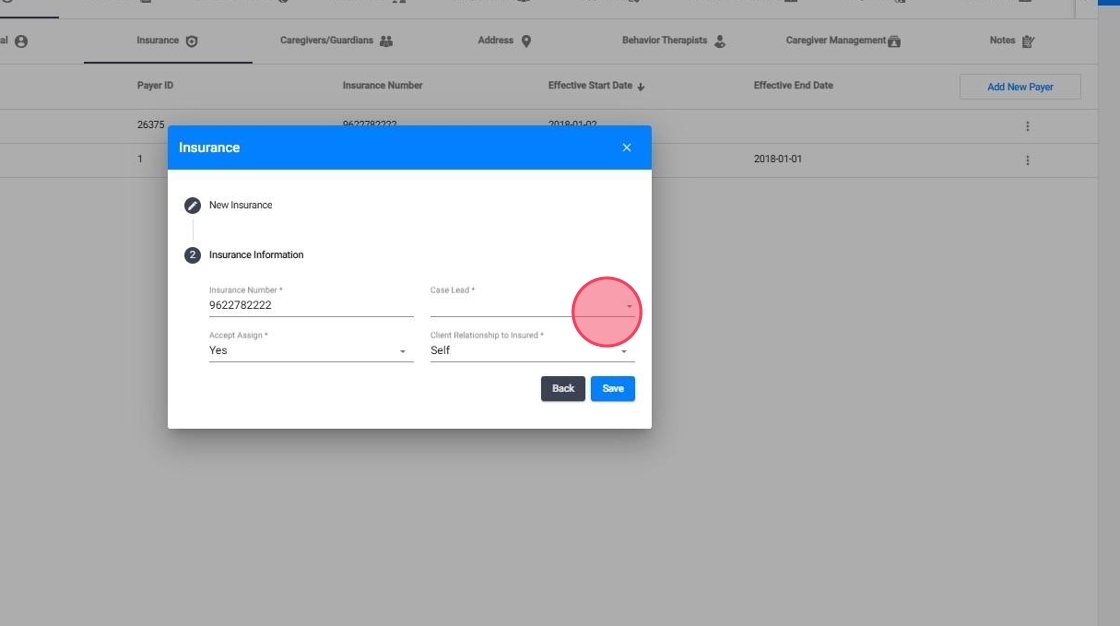
7. Select the case lead
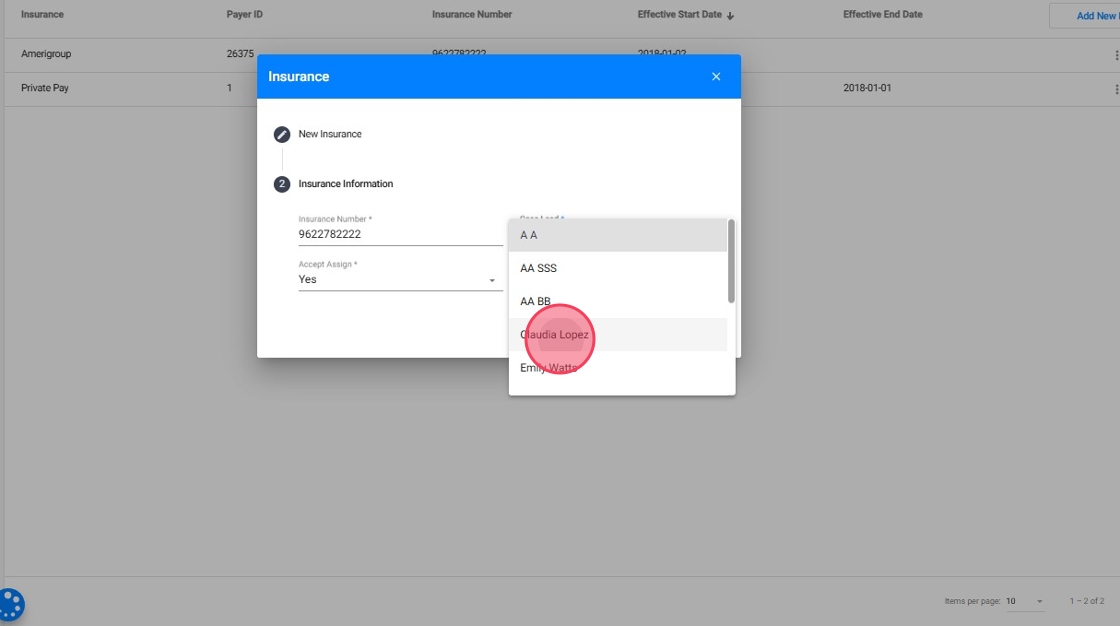
8. Click "Save"

