How to collect the caregiver's signature (for therapists)
This guide shows you how to collect the caregiver's signature for a specific event in ABA Matrix. Follow the detailed steps to learn how to navigate to the website, select the client and the event, and finally approve the signature. If you need to record caregiver signatures, this guide will provide you with clear and concise instructions to do so effectively.
Access the "Caregiver Signature" option
1. To obtain the caregiver's signature, you must log in to Abamatrix using your username and password.
2. Click on "Caregiver Signature" in the left menu.
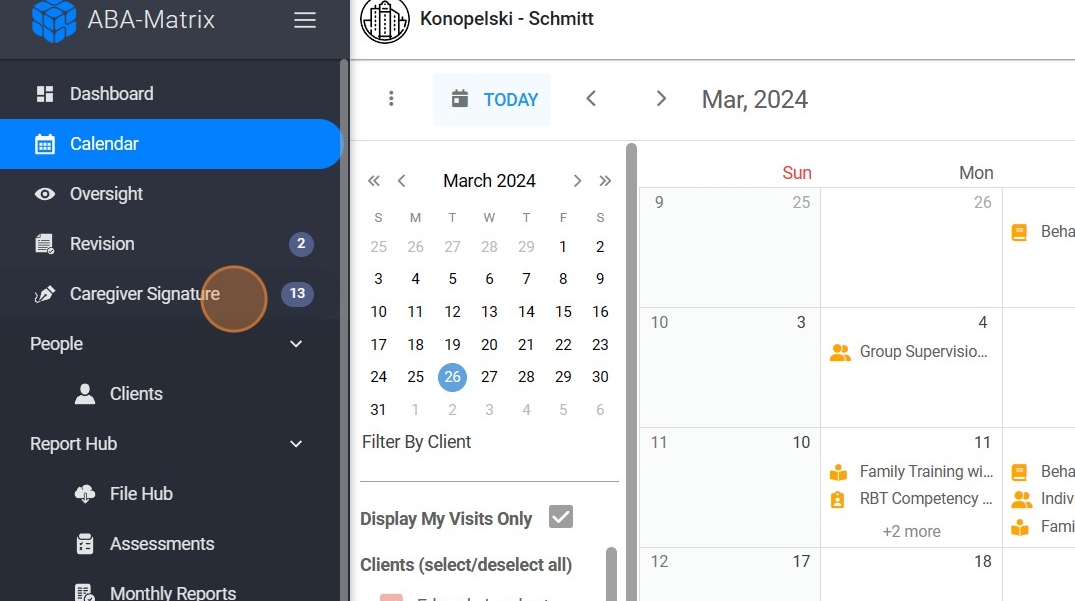
The numerical value next to "Caregiver signature" represents the count of caregiver signatures that are still pending and need to be collected.
Filter by clients
3. A new window will open in which you must select the client to filter the work sessions to be signed by the caregiver. Then click "Apply Filter".

The number next to each client's name represents the total number of caregiver signatures still required for that specific client.

Select the session to be signed
4. Select the session that needs to be signed.
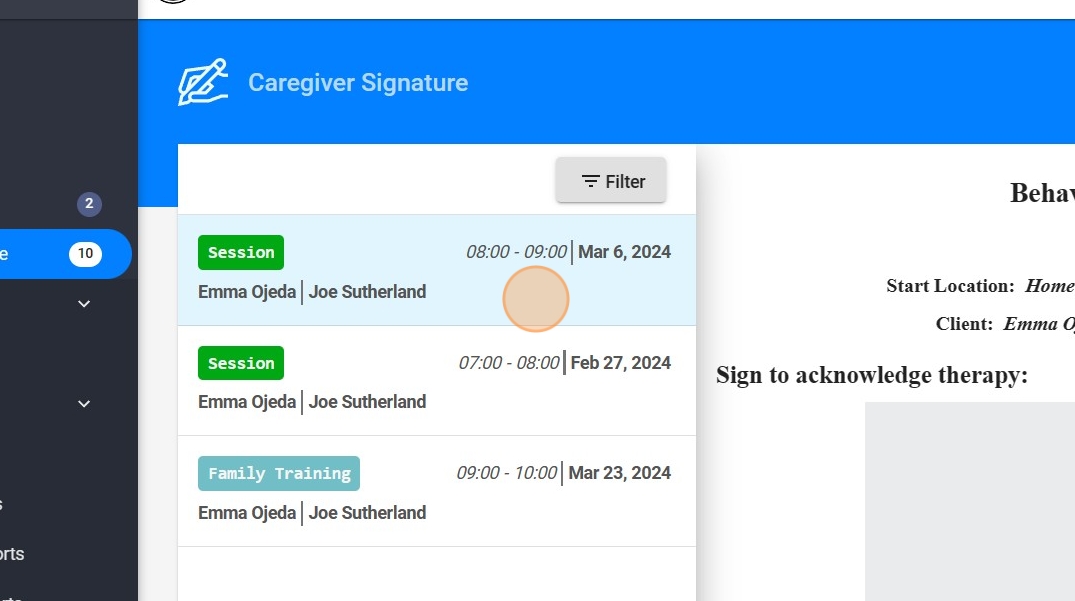
For a therapy session to be eligible for the caregiver's signature, it must fulfill two criteria:
(1) The session must be documented in the calendar.
(2) The time allocated for the session must have elapsed.
Sign and approve
5. In the designated space to the right, the caregiver should sign to verify the proper completion of the therapy session. After the caregiver's signature is provided, click the "Approve" button. If the signature is not accepted or requires redoing, press the "Clear" button.

