How to get a new password
This guide provides step-by-step instructions on how to reset your password for the Abamatrix app. It includes clear directions on how to navigate to the login page, access the "Forgot Password?" option, and enter your username to receive an email to reset your password.
1. Go to the landing page:https://app.abamatrix.com/authentication/login
2. Once in the landing page, click on the forgot password link:
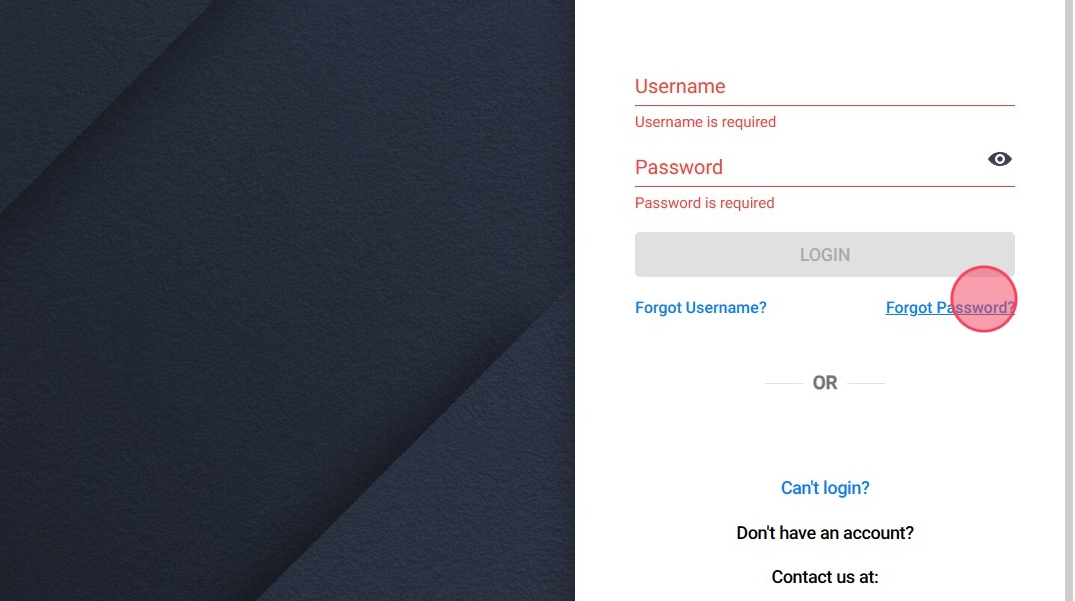
3. Type your username in the username field.
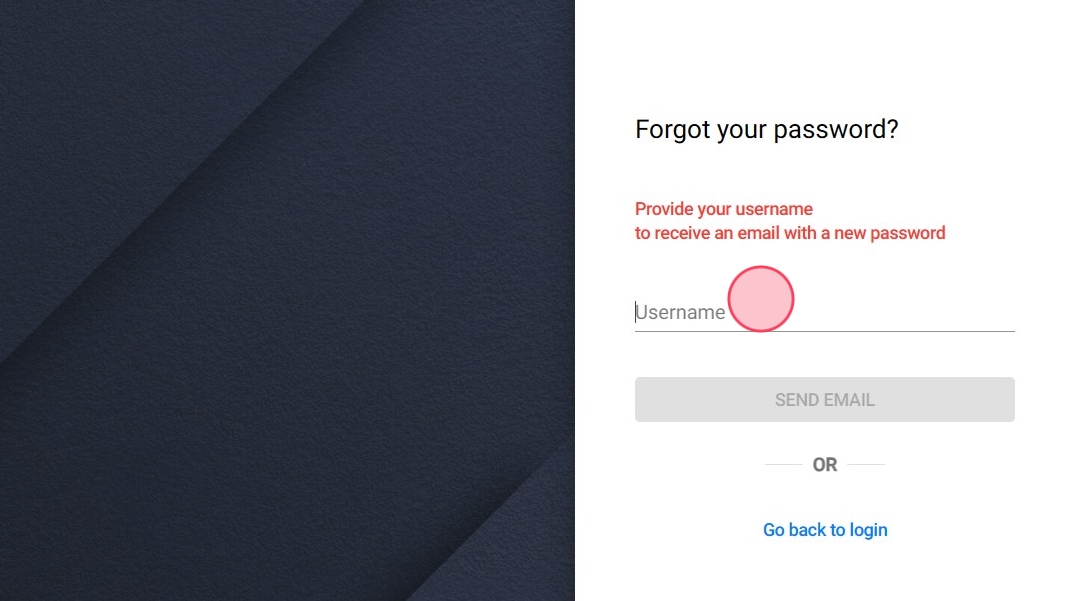
4. Click on "SEND EMAIL":
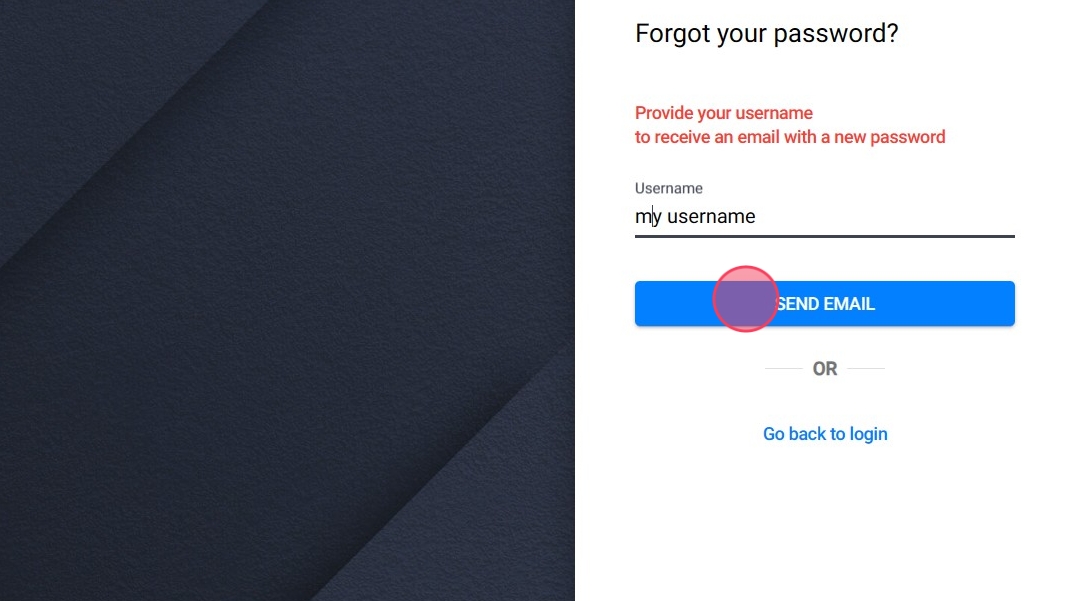
After this, you should receive an email with your new password.
