How to make a ticket: steps to access the ABA Matrix system help
This guide provides step-by-step instructions on how to create a ticket to access help for the ABA Matrix system. By following these steps, users can easily contact support and receive assistance for any issues or questions they may have. The guide also highlights the importance of checking the "Answers" tab for previous tickets and responses, as well as noting that responses will be received via email.
1. If you are experiencing issues with the ABA Matrix system and need assistance to clear up your doubts, you can contact us as follows. This way we will assist you in the most efficient way possible.
You will always have access to the question button (?), just click on it:
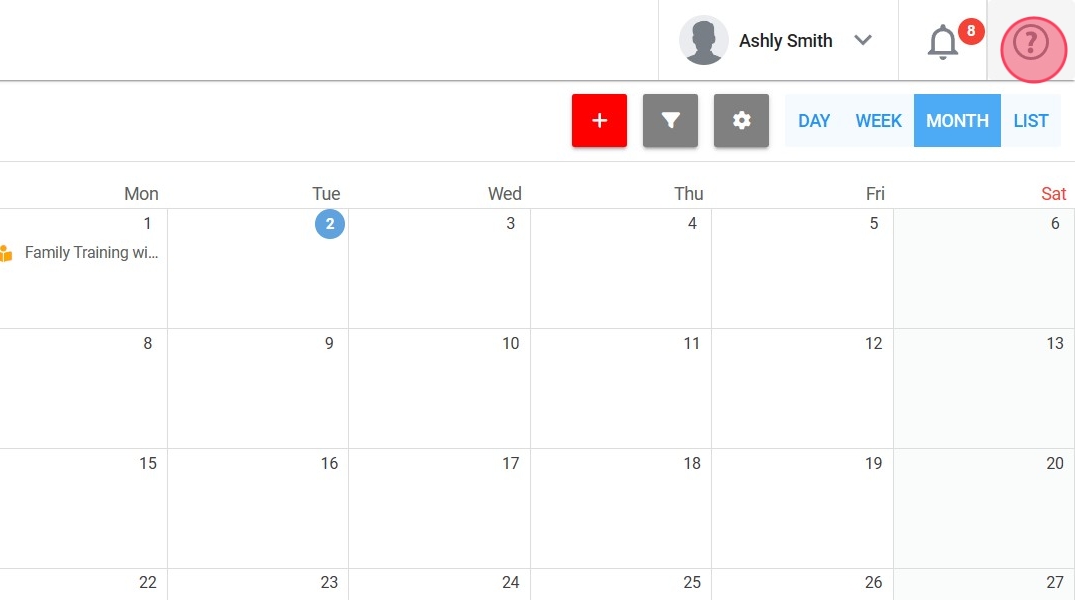
2. A help window will appear with these fields:
- Email: it will automatically show the email assigned to your account
- Text filed: here you can let us know any doubts or questions you may have.
- Attachment: you can send us files if required.

Do not change the default email address on the ticket. If you prefer to receive the response at an alternate email address, please specify this in the message text.
3. Please submit your ticket when you are ready. Click "Send a message"
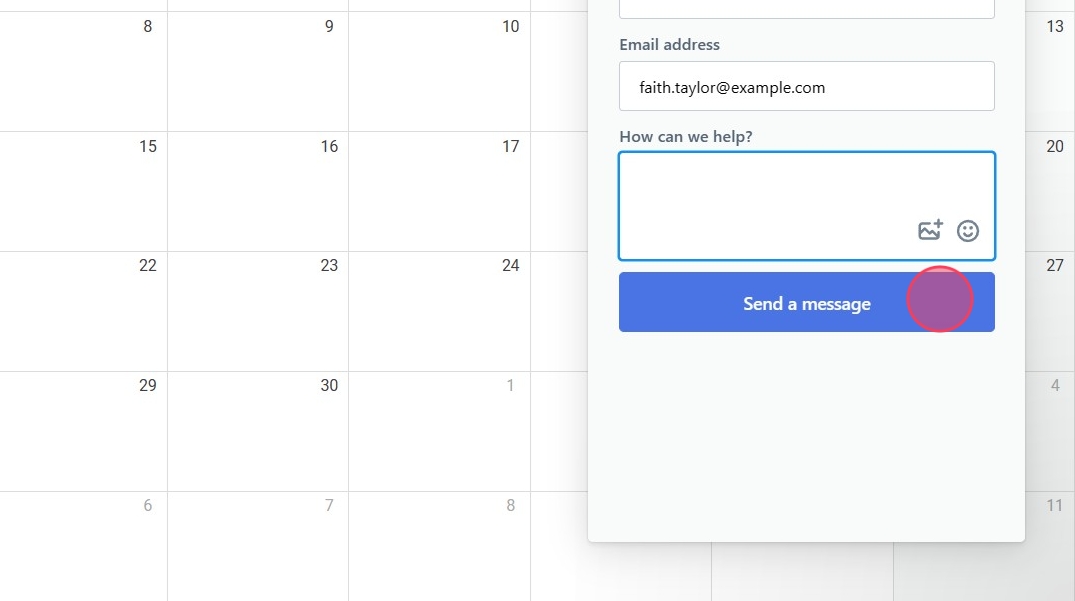
4. Through the 'Answers' tab, you can access your past tickets and our knowledge desk.

Keep in mind that responses to tickets will be received via email.
