How to assign analysts to review specific notes
This guide explains how to assign analysts to review specific notes for clients in the system. By customizing the permissions, you can ensure that sensitive information is appropriately managed and reviewed based on your agency's policies and requirements. This allows for effective management and control over who can access and review RBT and BCaBA notes.
1. You can decide which analyst reviews whose notes. This guide explains how to assign analysts to review RBT and/or BCaBA notes for clients in the system.
Access Analyst Profile
2. Navigate to the analyst's profile

3. Go to the Clients tab
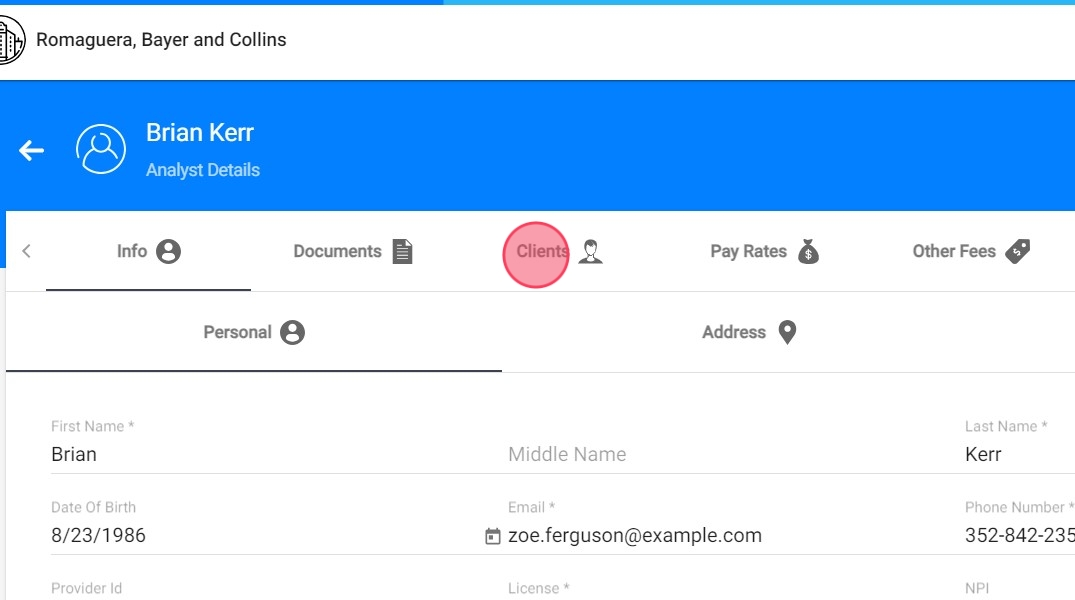
Review Permissions
4. In the "Clients" tab, you will see two columns:
- RBT Notes: Allows analysts to review RBT notes.
- BCaBA Notes: Allows analysts to review BCaBA notes.

By default, both checkboxes are marked for each assigned client, enabling all analysts assigned to the case to see all visits in the revision tab.
Adjust Permissions
5. To customize which analyst reviews RBT or BCaBA notes, uncheck the corresponding checkboxes:
- Unchecking "Review RBT visits" restricts the analyst from reviewing RBT notes for that client.

6. - Unchecking "Review BCaBA visits" restricts the analyst from reviewing BCaBA notes for that client.

You can choose to uncheck both checkboxes if you prefer that the analyst does not review any notes.
By following these steps, you can effectively manage which analyst reviews RBT and BCaBA notes for each client. This customization ensures that sensitive information is appropriately managed and reviewed based on your agency's policies and requirements.
