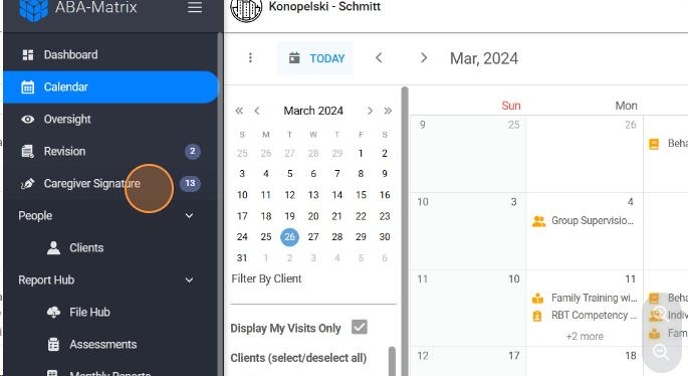How to grant permission to recapture a caregiver’s signature (for administrative staff)
This guide provides step-by-step instructions on how to give permission to recapture a caregiver's signature. It explains how to navigate to the oversight menu, filter by client and date, and grant access to recapture the signature. It also clarifies where the caregiver should sign.
1. Give permission to recapture the signature
1.1. Go to Oversight
1. Go to the menu located on the left side of your screen, the "oversight" option. As seen in the image.
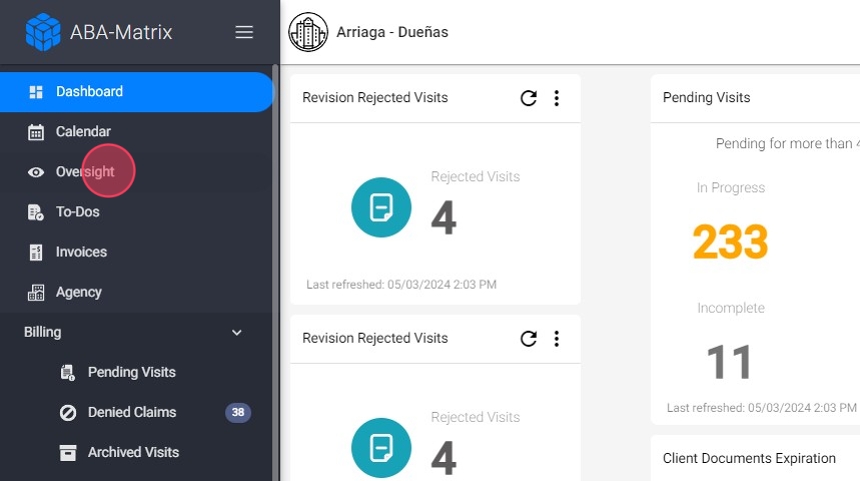
1.2. Filter by desired client, therapist and date
2. Select the desired client in the filter option at the top right of the screen, you can see an example in the image.
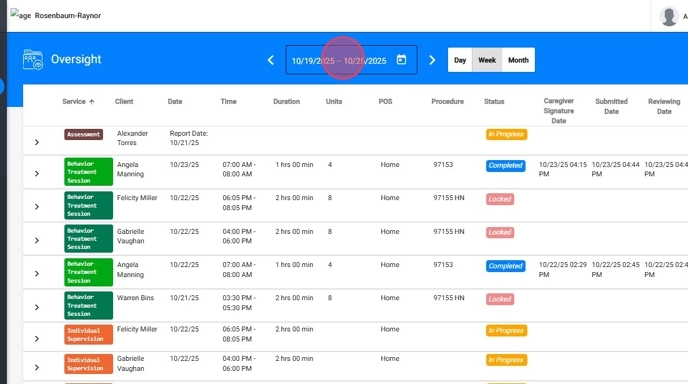
1.3. Give access to recapture the signature
3. A new window will open with the sessions of the selected week. Direct your attention to the three vertical dots to the right of the desired session and give access to recapture the signature:
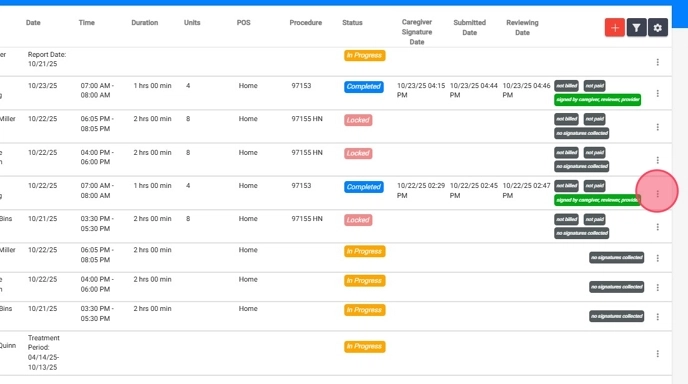
2. Where should the caregiver sign?
4. The caregiver will sign as usual from the Caregiver signature link: