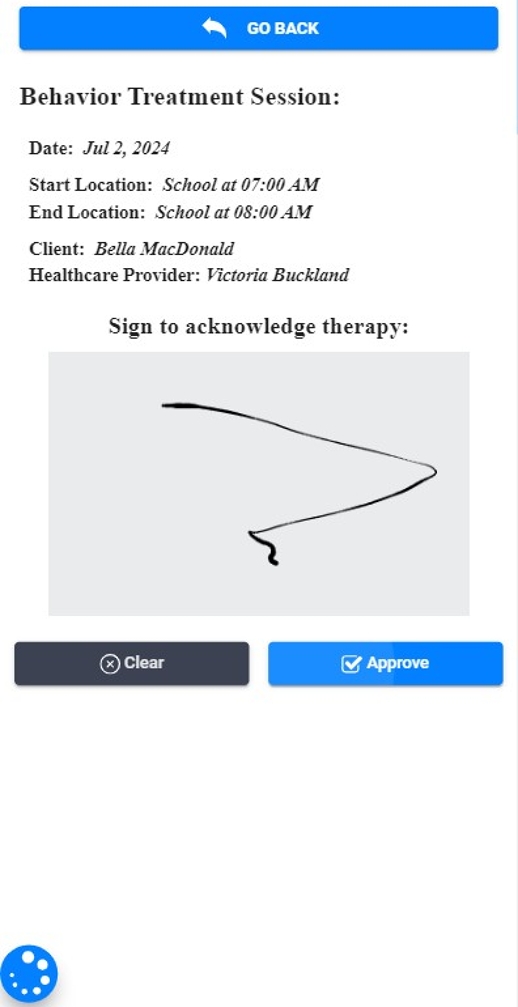How to collect the caregiver signature from the phone (for therapists)
This guide provides step-by-step instructions on how to collect a caregiver's signature from a phone.
1. Click the hamburger icon.

2. Click "Caregiver Signature"
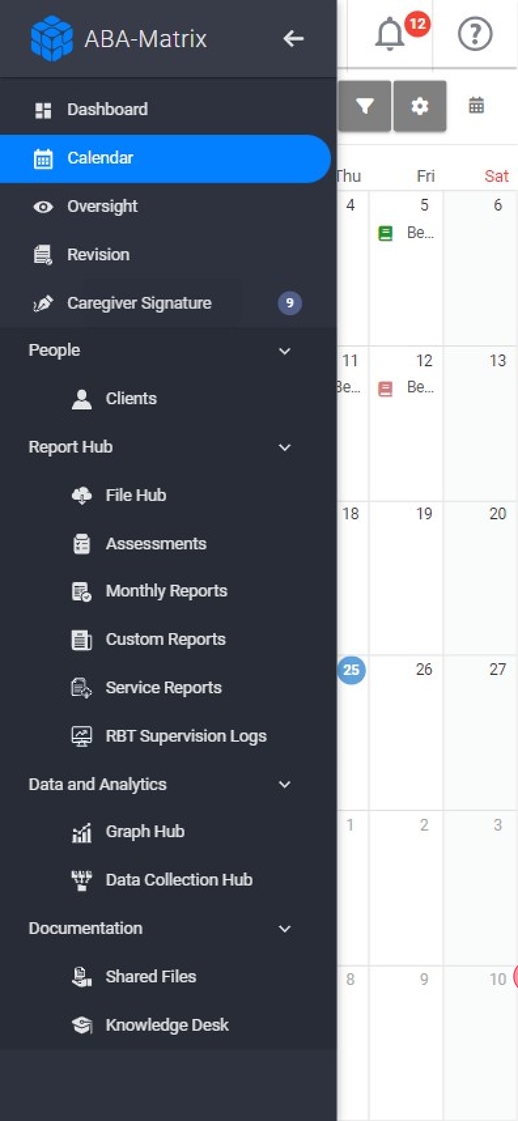
3. Select the client and click "Apply Filter"

4. Select the visit the caregiver needs to sign
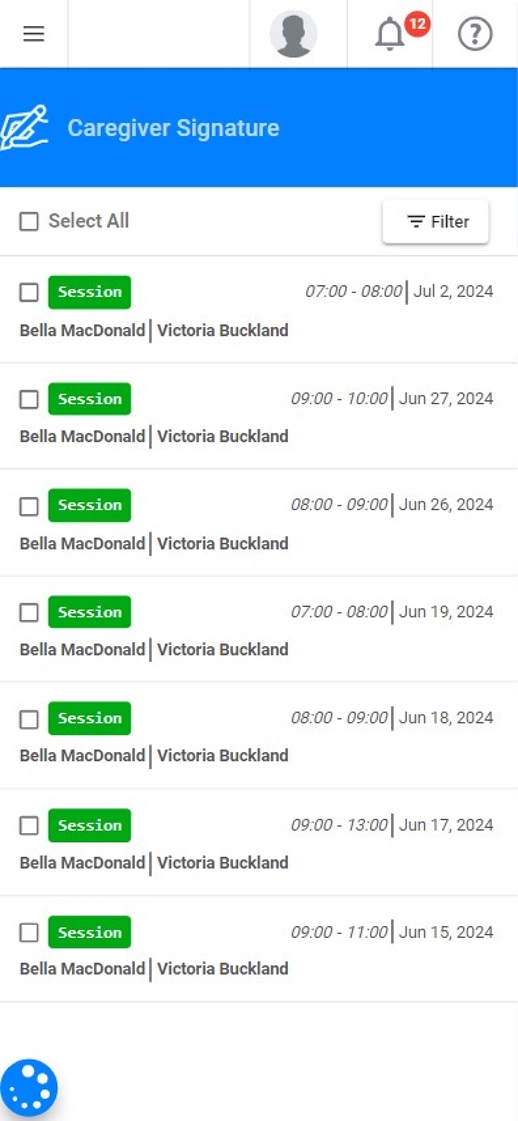
5. You can give the phone to the caregiver so they can sign the sesion. Click "Approve" to save the signature