How to collect multiple signatures for caregivers (for therapists)
This guide provides step-by-step instructions on how to efficiently collect multiple caregiver signatures for clients. By following these steps, users can easily select the desired sessions, collect the signatures, and approve them, streamlining the process and improving efficiency.
1. Use your credentials to login and click "Caregiver Signature"
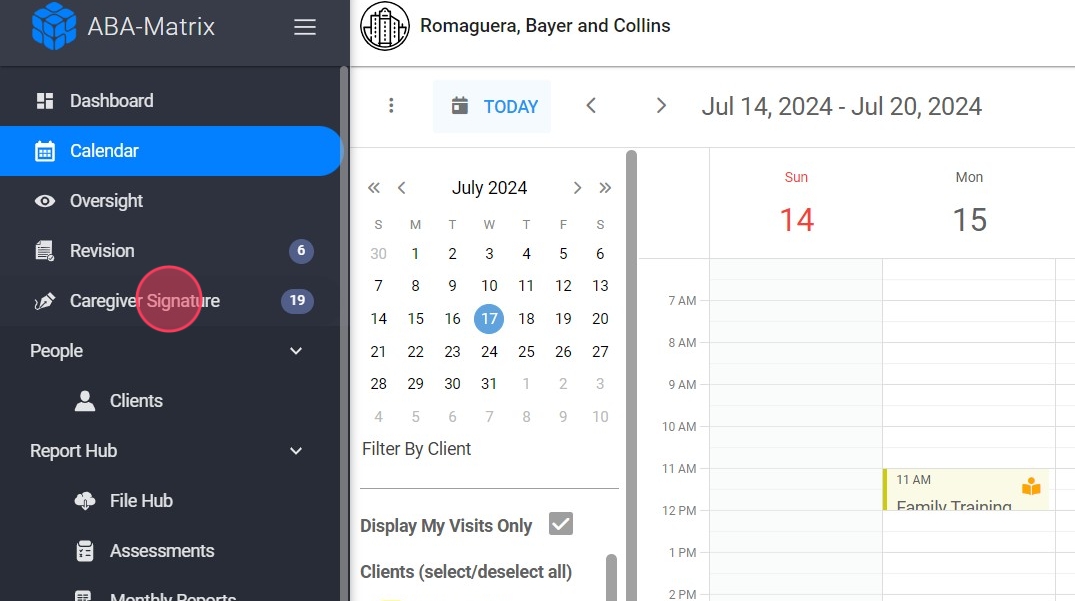
2. Select the client for whom you need to collect caregiver signatures and click "Apply Filter"

3. Select the sessions you want them to sign. You can select specific sessions or select them all

4. Click "Sign Selected" to collect the signature for the selected sessions
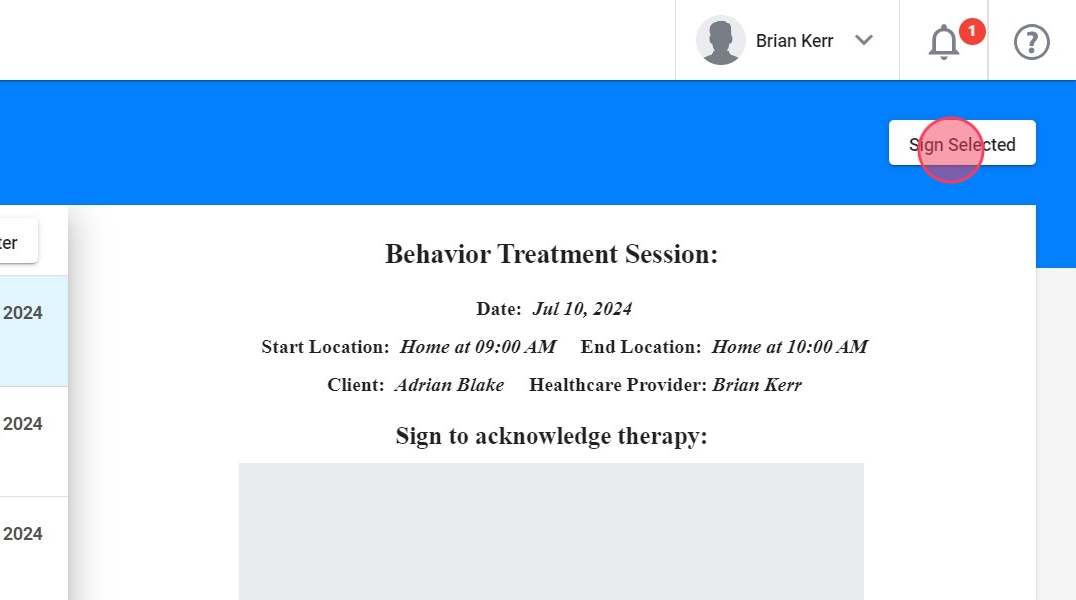
5. Accept the disclaimer

6. Collect the signature once and click Approve

