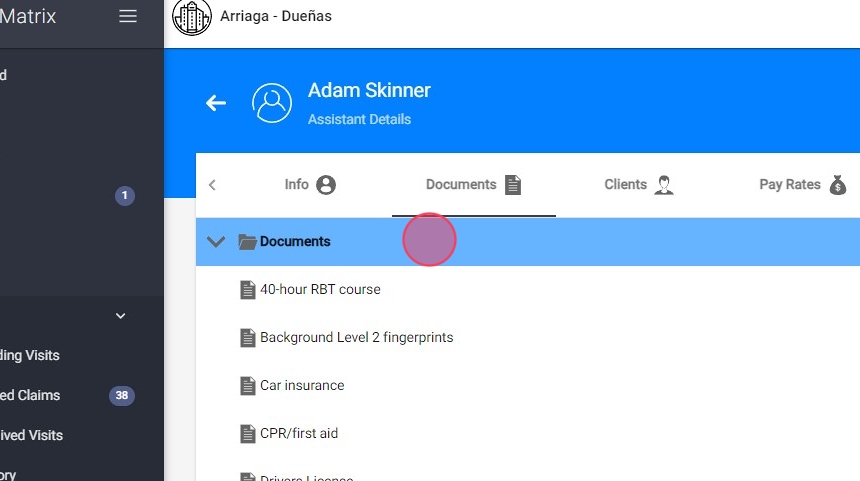How to create the agency folder structure (for administrative staff)
You can establish a folder structure for your agency based on the various accounts within the system. Each time a new account is created, the corresponding folder structure for that account type will be automatically incorporated into the "Documents" tab for the new account. With this enhancement, new accounts no longer require manual document creation; instead, the documents will be generated automatically.
1. From an administration account just go to Agency/Folder Structure and follow these steps:

1. Select the account type
2. You can define the Folder structure for each type of account in the system, just elect the type of account you are going to create the structure for:
- BCaBA
- Client
- Lead Analyst
- RBT
- Staff

2. Define the Folders
3. You can add folders and documents:

3. Add the documents
4. When adding a new document, you can specify if it's a required document or not:

5. Once created, you will be able to edit the folder or documents:
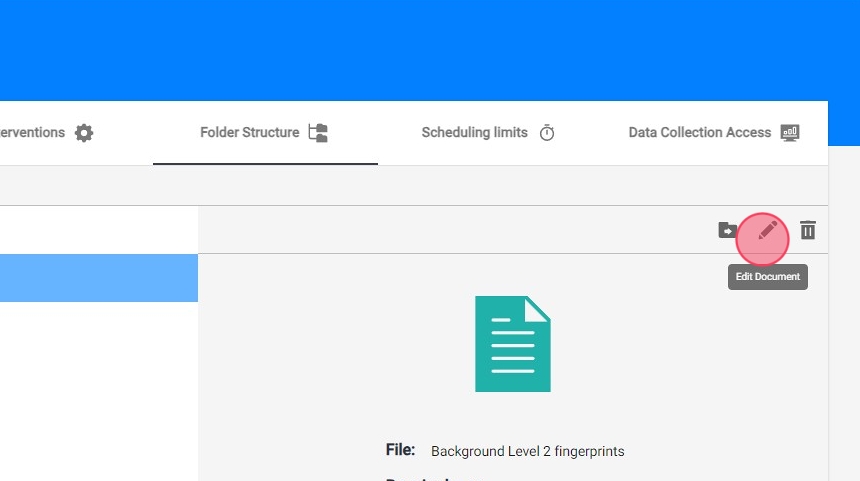
Existing accounts
The system will auto-populate this folder structure for any new accounts, while the folder setup for existing accounts will remain unchanged.
4. Creating new accounts
6. Once you set the folder structure, for example this structure for RBTs accounts:

7. Every time you create a new RBT, that same folder structure will be automatically populated in the account: