How to configure required documents (for administrative staff)
This guide explains how to add required documents to a system, specifically for therapists in an agency. By following these steps, you can ensure that therapists have all the necessary documents in order before they can submit therapy sessions.
Define a list of Required Documents
1. For this setting to take effect, you must define a list of required documents. You can define documents for analysts, assistants, clients and the staff. Go to Folder Structure tab:
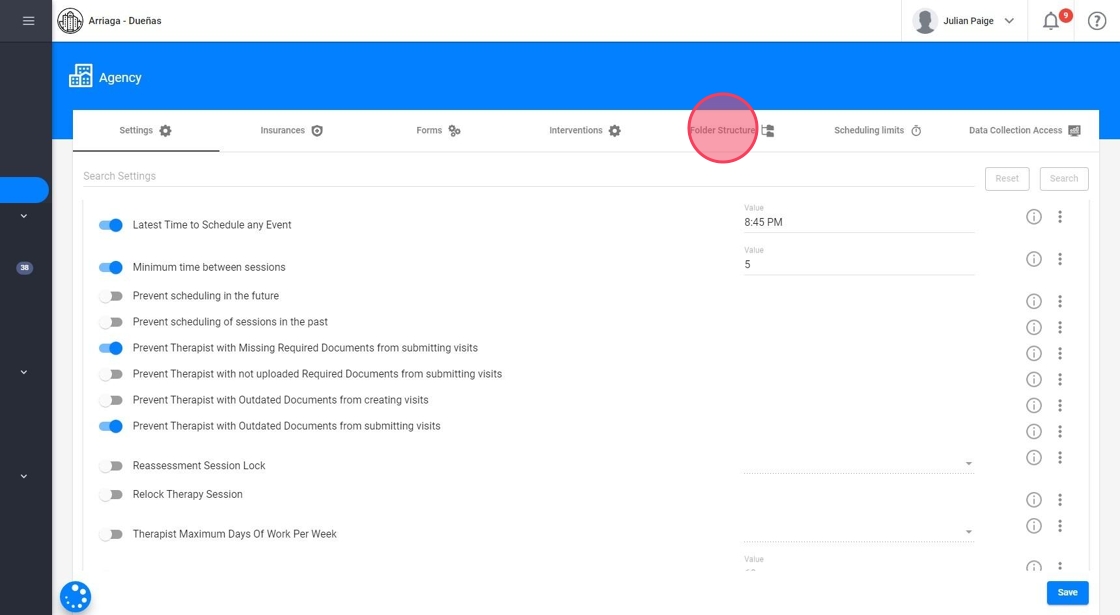
2. Select the type of account to which you will add the documents
- Assistant,
- Analyst,
- Client or
- Staff

Add required documents
3. Add the documents you want to set as required, adding a name per document.

4. Click "Required Document" and save.

Settings related to required documents
5. As a Staff, you can configure settings that govern the behavior of the agency. One of these settings, under the Agency Settings > Scheduling section, is "Prevent Therapist with Missing Required Documents from submitting visits".
If you activate this setting, a therapist who does not have all the required documents in order will not be able to complete therapy sessions.

