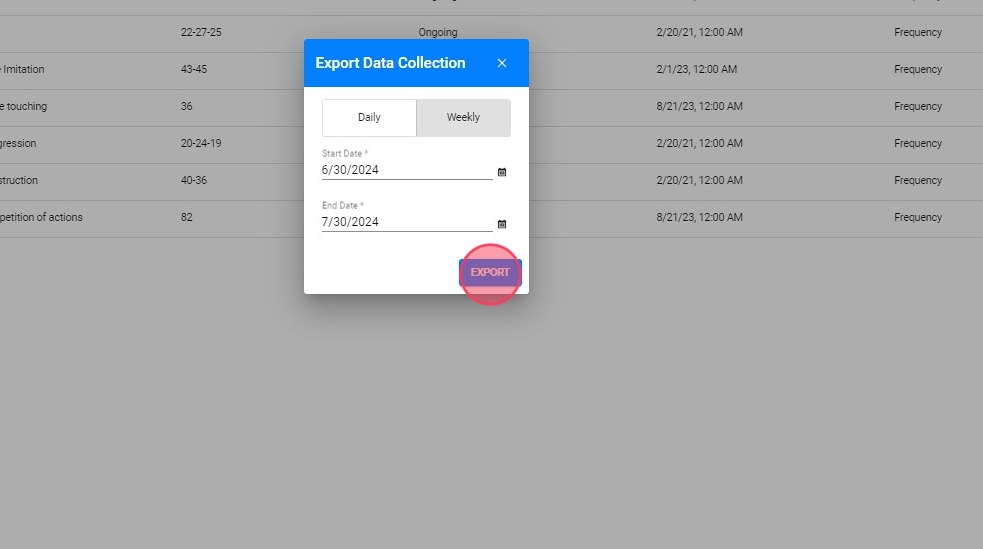How to export Data Collection with Specific Date Range
This guide provides step-by-step instructions on how to export data collection with a specific date range. It is useful for individuals who need to extract data from a specific time period for analysis or reporting purposes.
1. Click on the selected client
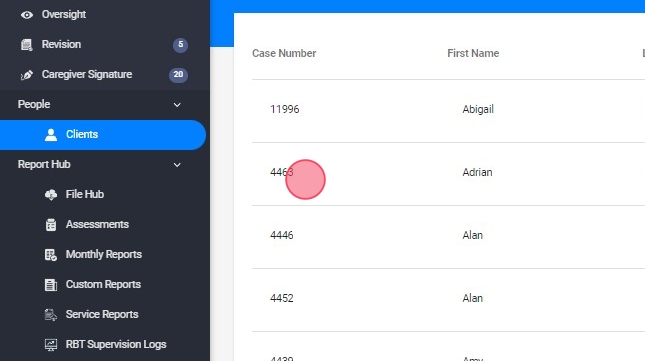
2. Click "Skills & Behaviors"

3. Click on the three dots icon to the right of the selected behavior/skill.

4. Click "Export Data"
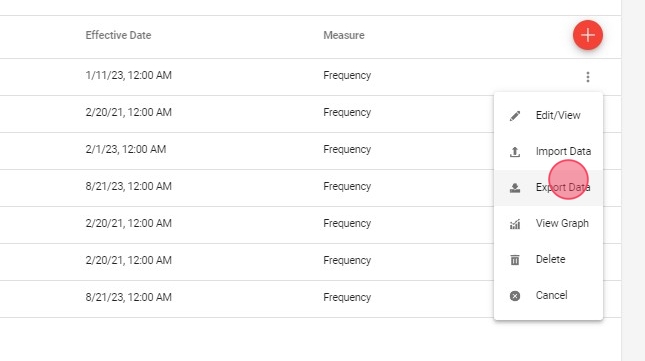
5. Select Daily or Weekly

6. Enter Start Date
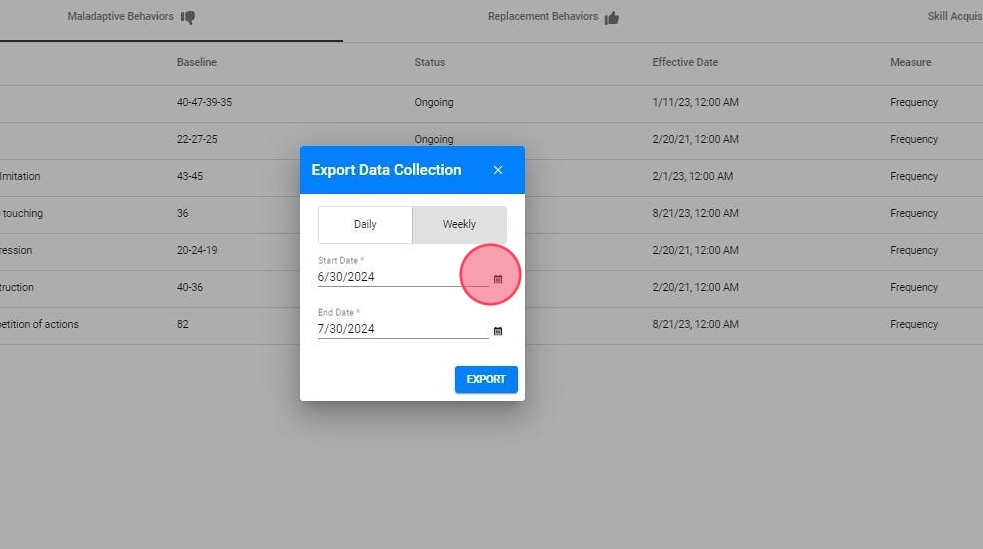
7. Enter End Date
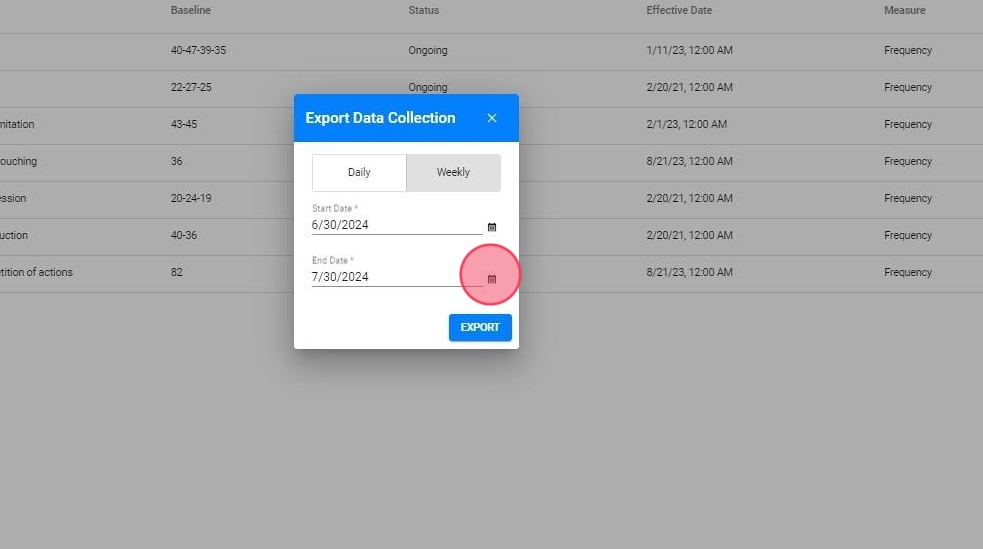
8. Click "EXPORT"