How initial observations work (for analysts)
This guide provides instructions on how to add initial observations to maladaptive behaviors, replacement behaviors, and skills in a client profile. It also explains how to view the initial observations graph within assessments. By following this guide, individuals can effectively track and analyze the progress and development of behaviors and skills over time.
You can add initial observations to maladaptive behaviors, replacement behaviors or skills acquisitions. These are observations conducted before the baseline process, mostly by the analyst of the case.
1. Add initial observations to existing maladaptive behaviors, replacements or skills
1. Go to the client profile.

2. Go to the tab "Skills & Behaviors".

3. Select the maladaptive behavior, replacement behavior or skills you want to edit.

4. Go to the Measures tab.

5. Add the initial observations as needed.

6. Save.
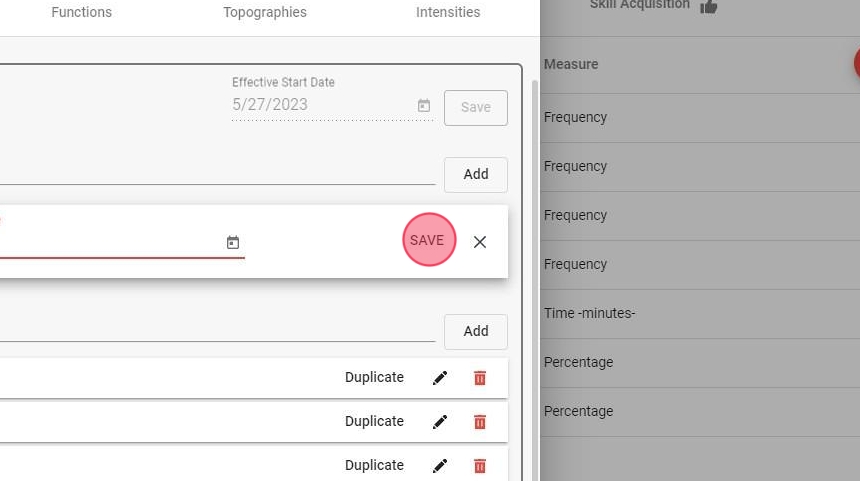
2. Add initial observations to new maladaptive behaviors, replacements or skills
7. You can also add initial observation when creating a new maladaptive behavior, replacement behavior or skill:

3. Initial Observations Graph
8. You have the option to view the initial observations graph within Assessments. Simply edit the corresponding section, for example, Maladaptive Behavior Info:

9. Then you can select between the Initial Observation Graph or the Data Graph:

