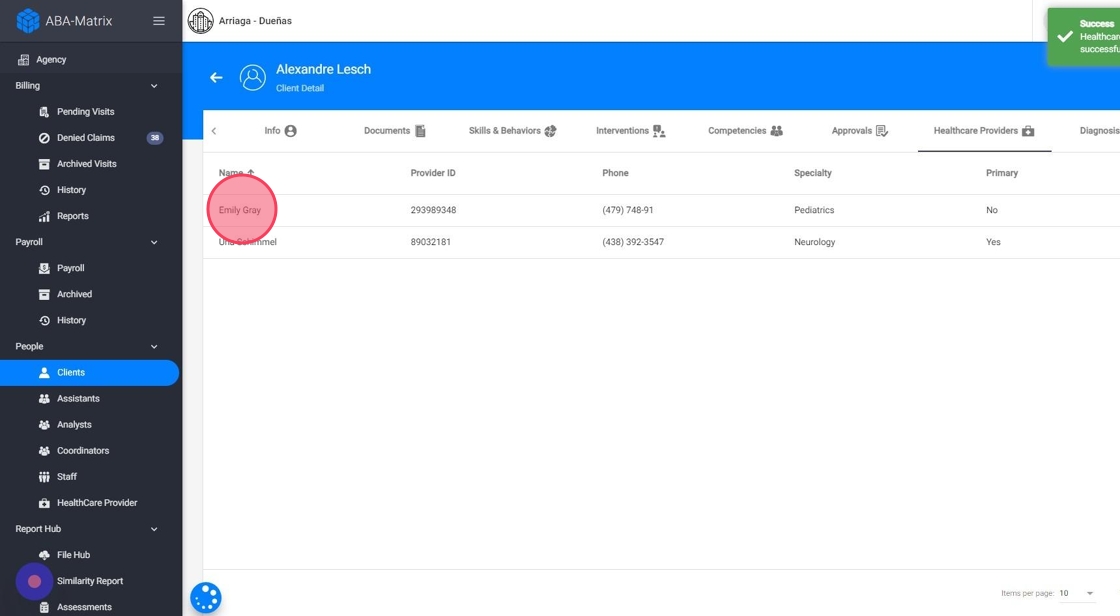How to add a HealthCare Provider to a Client
This guide provides step-by-step instructions on how to add a healthcare provider to a client. It includes clear and concise steps, along with screenshots, making it easy for users to follow along and successfully add a healthcare provider to their client's profile.
1. Fro the Client Details section, go to the HelathCare Provider tab and click on the Add button:

2. From the list select the desired healthcare provider and click on Add. You can also use the search bar to locate the provider:

3. Click "Confirm"
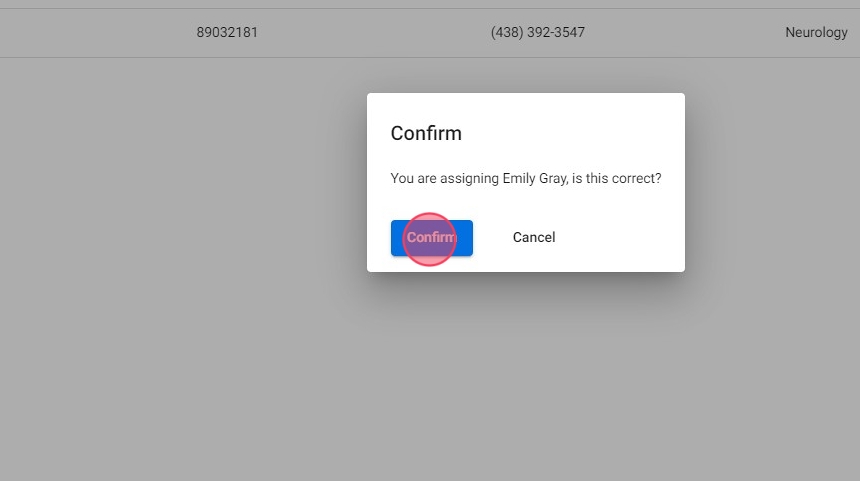
4. And the healthcare provider should now show up in the list: