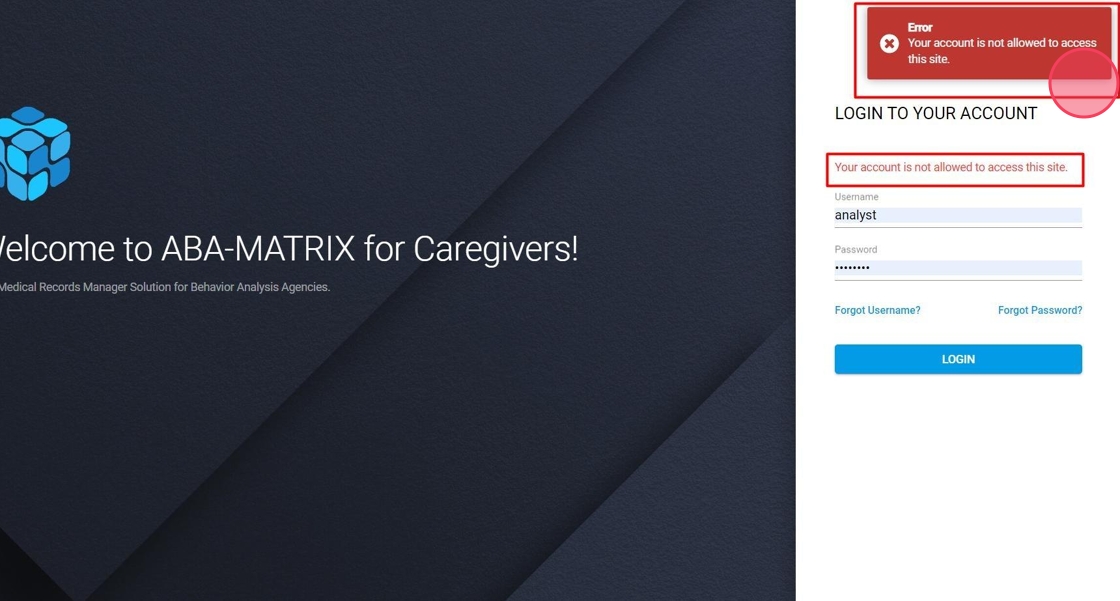How to configure caregiver accounts (for administrative staff)
This guide provides step-by-step instructions on how to set up a caregiver account. It explains how to navigate to the caregiver account management section, create a new account, and provide the caregiver with the necessary login credentials. By following this guide, users can easily and successfully set up a caregiver account, ensuring that caregivers can access the caregiver portal.
Caregiver account
1. Go to "Clients" section and select the client you want to work with.

2. Select the "Info" tab and then click on "Caregiver Account Management".
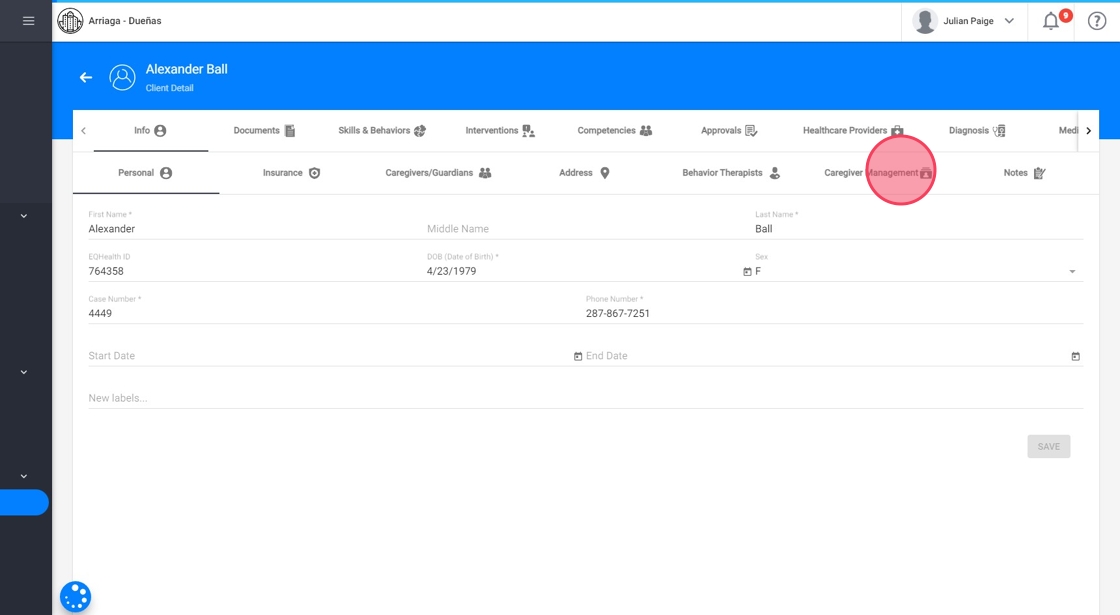
3. -Click on the "+" button on the right side of the screen.
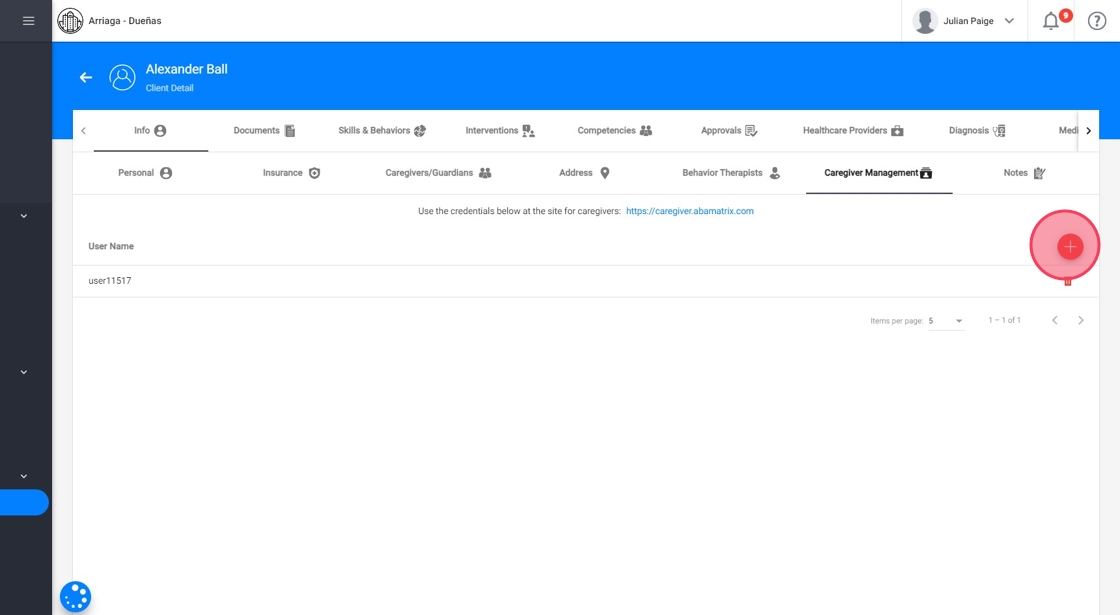
4. On the new window, fill out the required information (username and password) for the caregiver account.
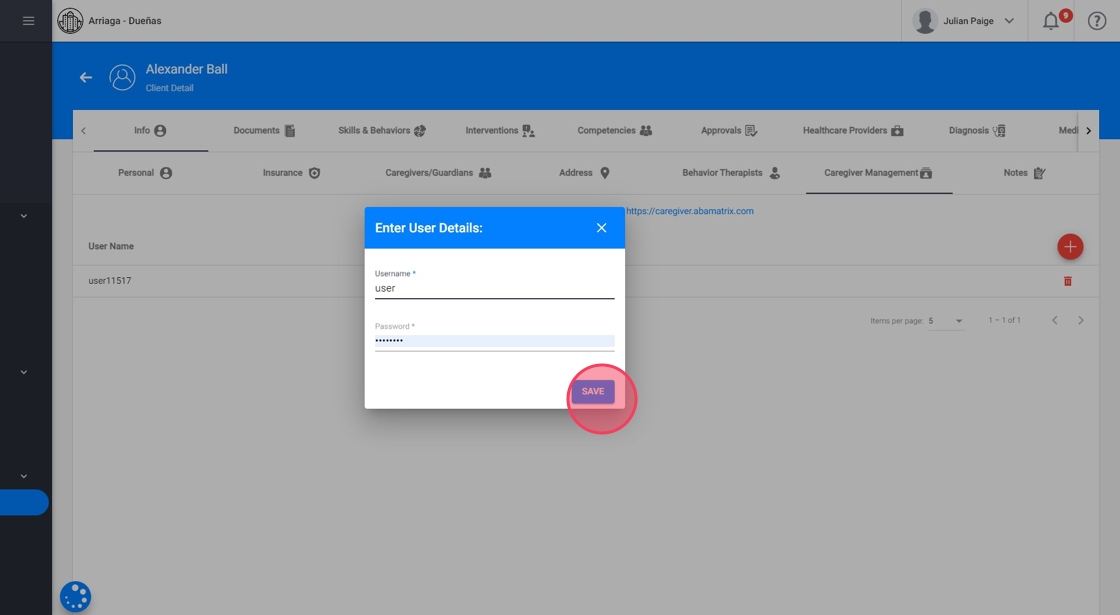
This way, the caregiver's account will be successfully created.
Caregiver portal
5. You must give these credentials to the caregiver, who will be able to access the portal through this link https://caregiver.abamatrix.com

6. If a therapist or staff tries to access this site instead of www.abamatrix.comthey will get the following error: