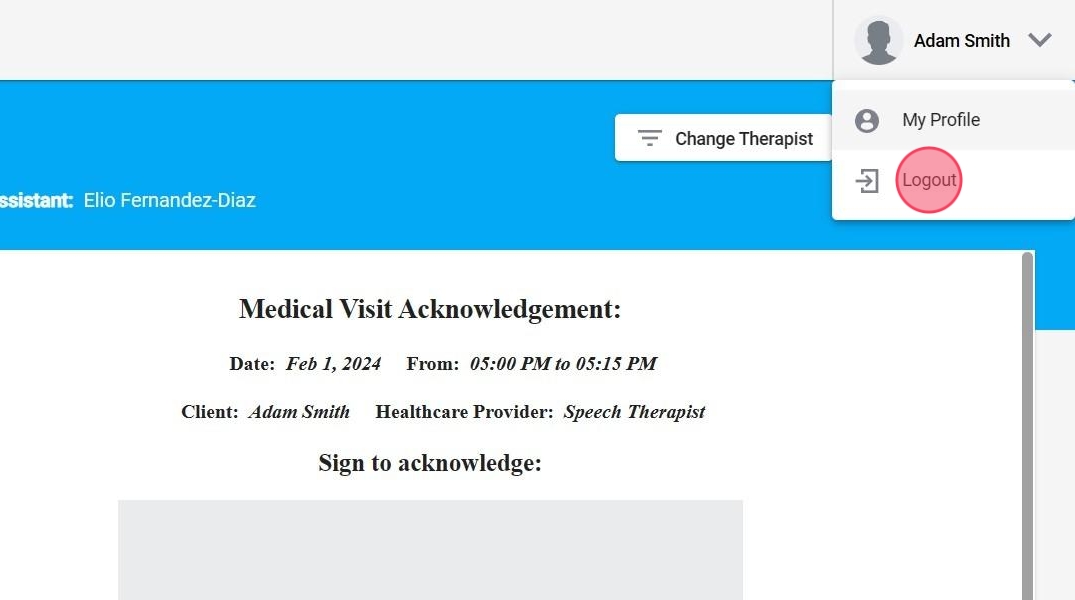How the caregiver portal works (for caregivers)
This guide provides step-by-step instructions on how to use the Caregiver portal to collect your signature. It explains how to log in, recover your account if necessary, sign events, sign multiple events at once, and manage your profile. It's a useful resource for caregivers who need to use their portal efficiently and effectively.
Access the Caregiver Portal
1. Using the credentials provided by the agency, go to https://caregiver.abamatrix.com and access the program by entering your username and password, and clicking on the login button.

2. Upon accessing the program, you will be able to view the client's name, the chosen therapist, and all the events awaiting signatures.

Filter according to the therapist
3. To change the therapist, click on the "Change Therapist" button
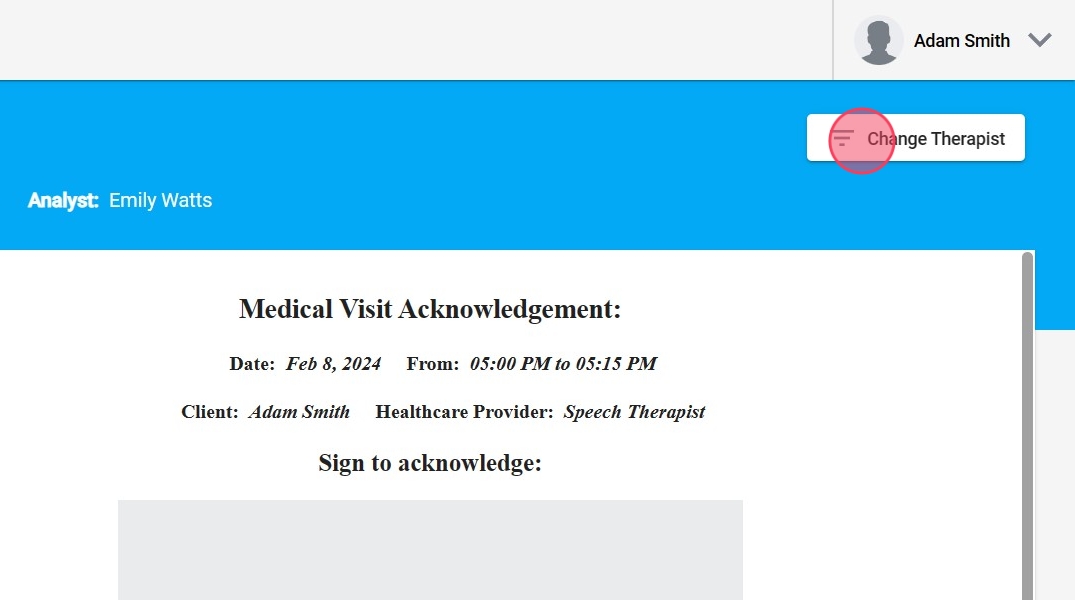
4. Then click on "Choose Therapist" and select a new one from the list presented.
Click "Filter"

5. If you select a therapist who doesn't have events ready to sign, the screen will appear blank.

How to sign an event
6. To sign an event, click on it, from the list on the left of your screen. The details of the event will appear on the right side of the list, for you to verify before approving it with your signature.
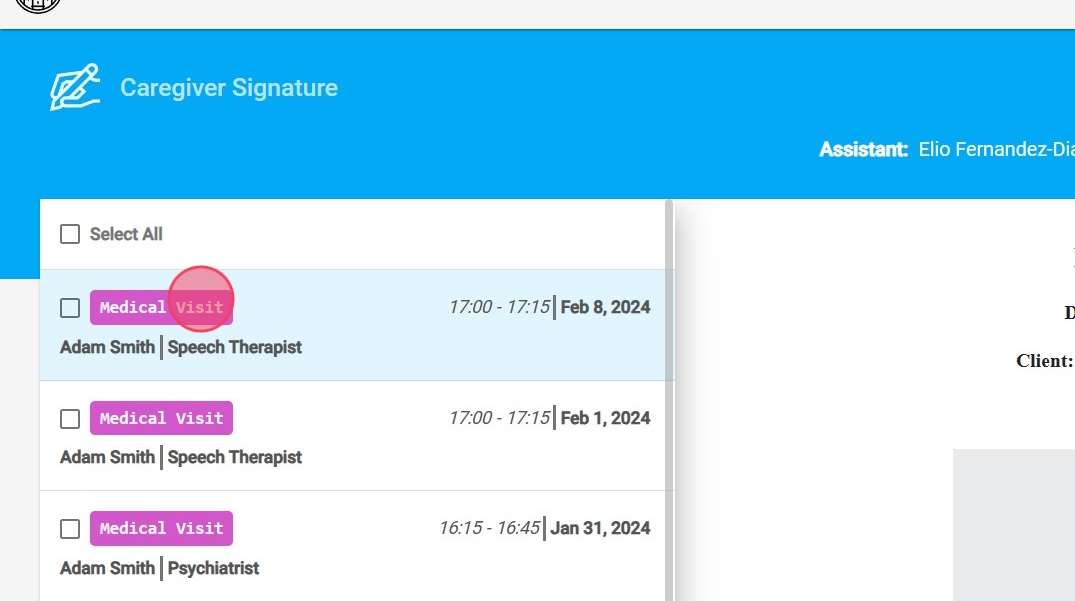
7. Sign the event using the available space.
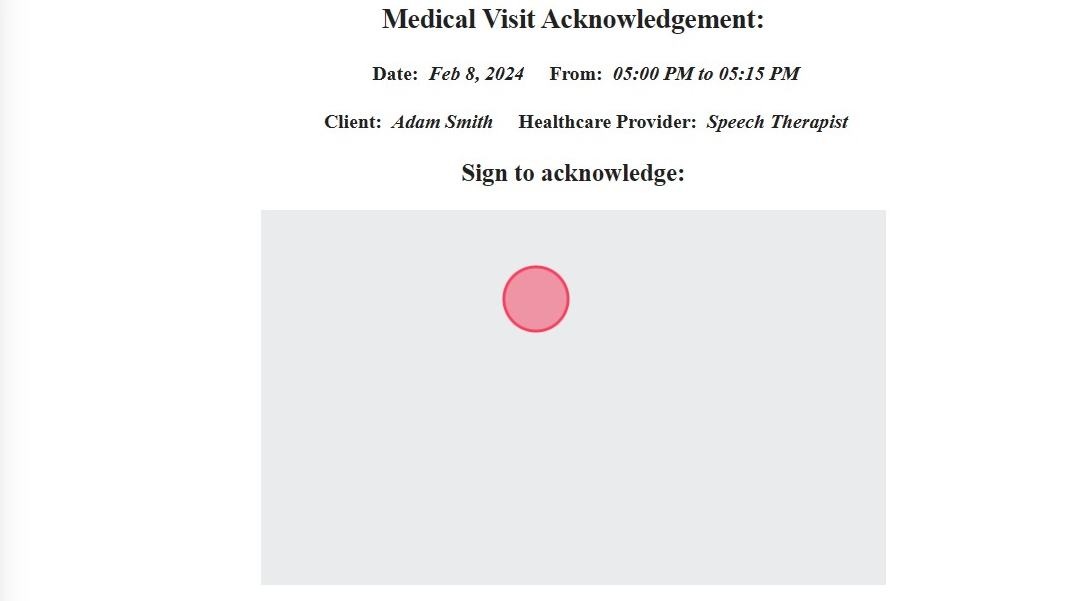
8. Click Approve.

How to Sign Multiple Events at Once
9. If the client's agency allows it, to sign more than one event at a time, select the desired events one by one, or if you want to sign them all, click Select All.

10. To continue, click on Multiple Sign in the top right corner of the screen.
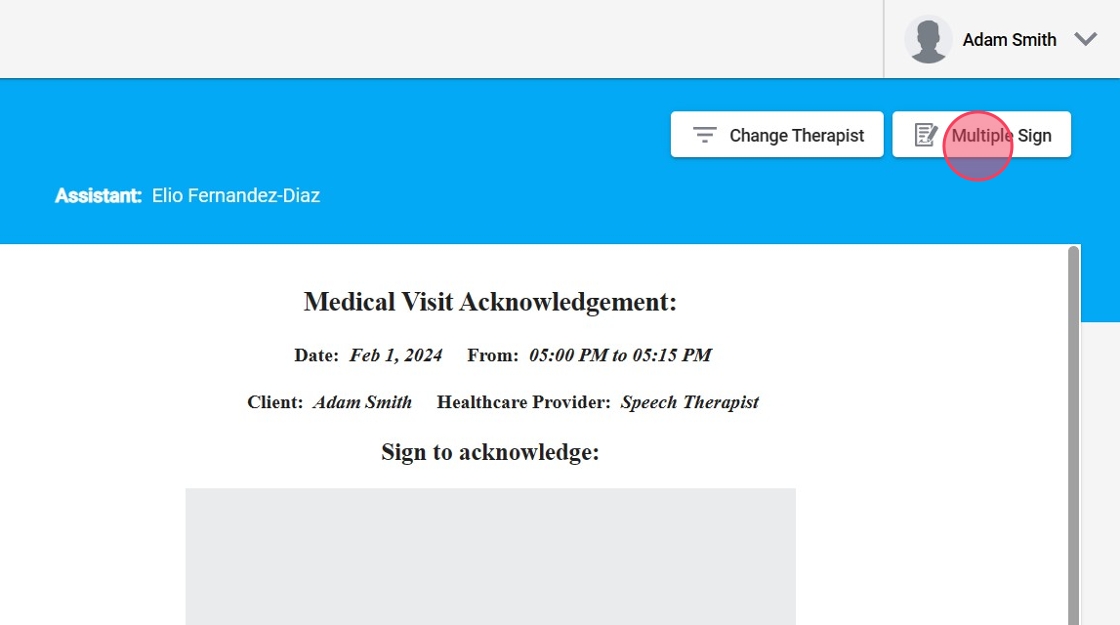
11. Agree to the terms and conditions.
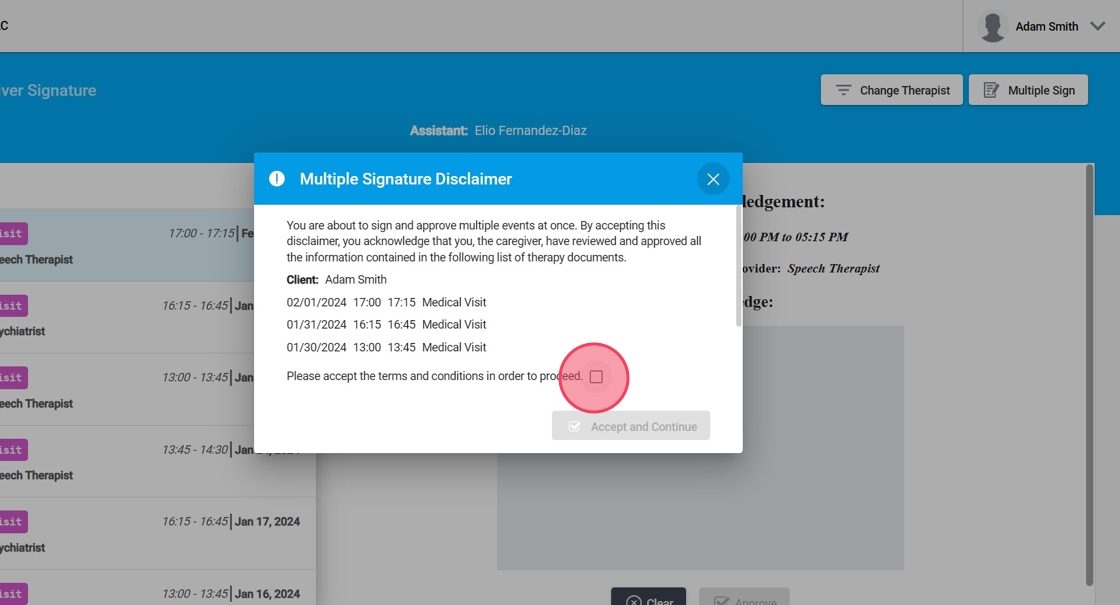
12. Click "Accept and Continue".
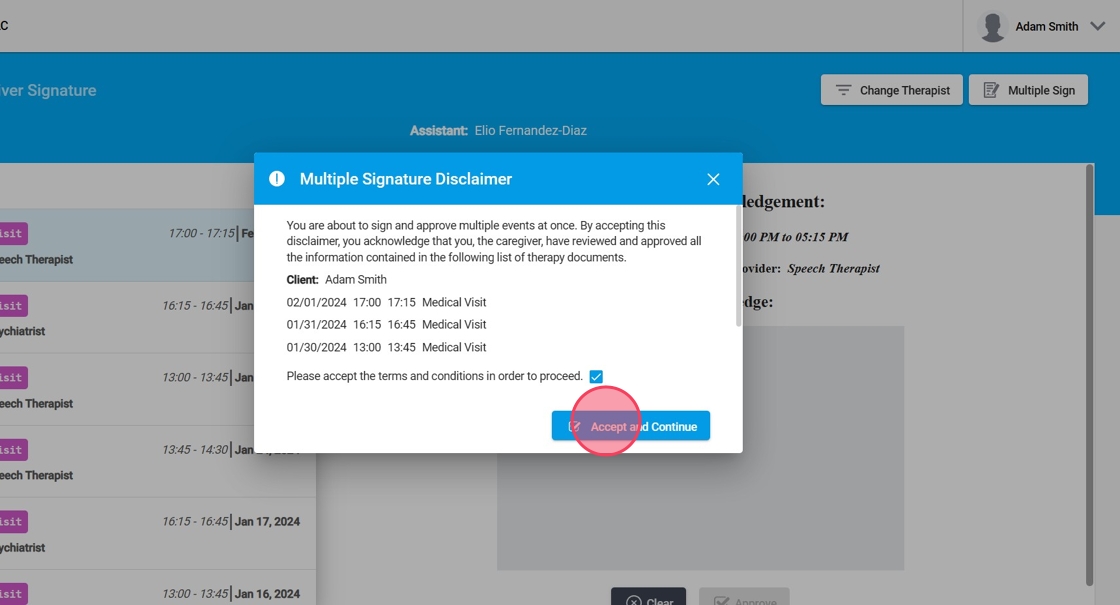
13. Then enter your signature and click Approve.

Manage your username and password from your profile
14. Navigate to the top right corner and click on the customer's name.
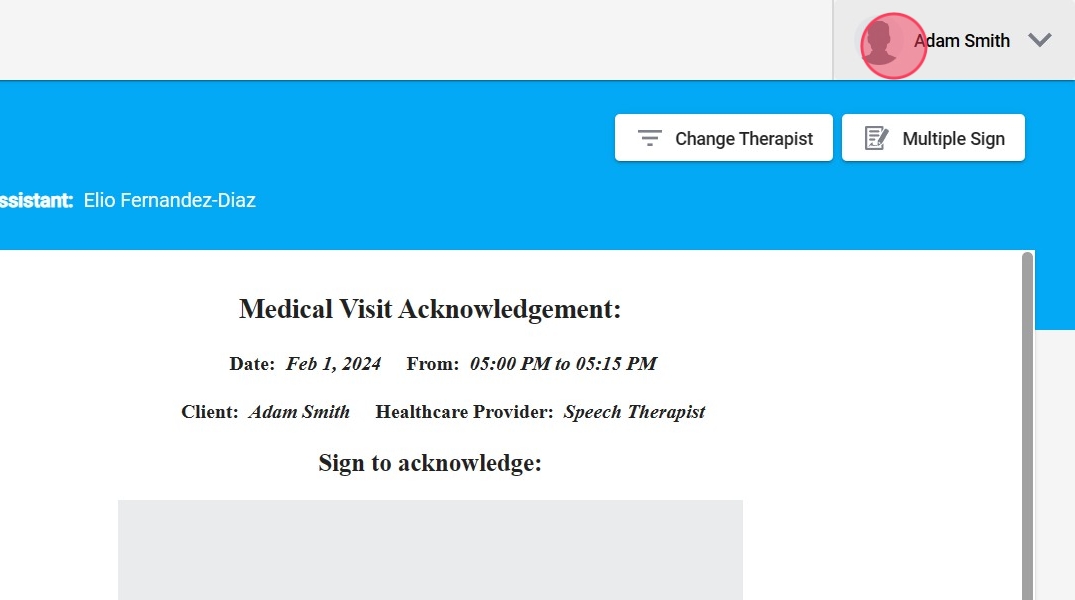
15. A dropdown menu will appear, providing access to your profile. Select "My Profile."
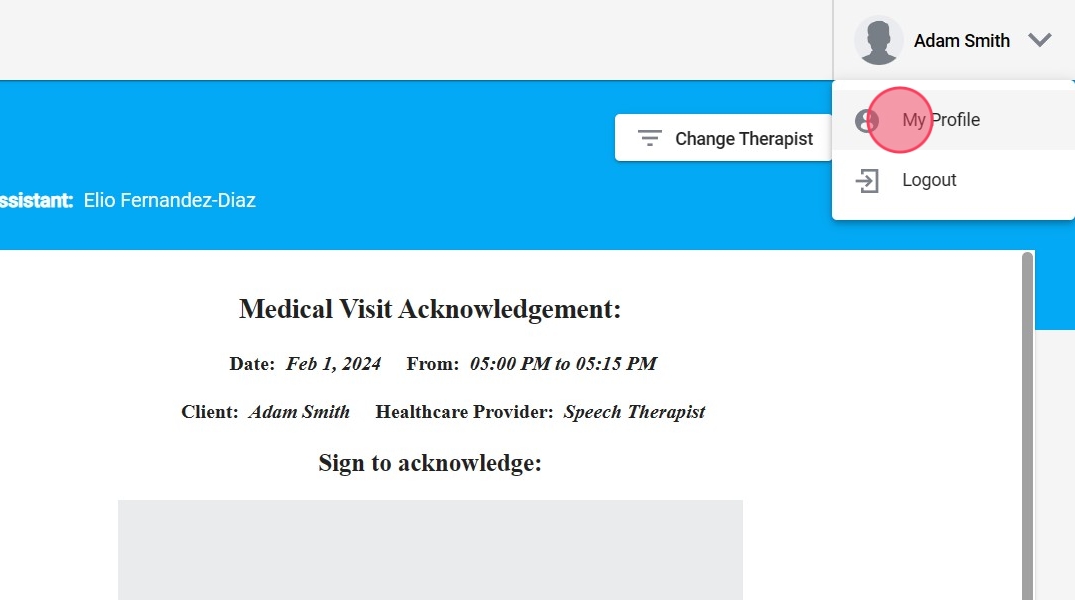
16. To change your password, go to your profile, enter your current password followed by the new password twice, and then click the 'Save' button. Remember to use your new password the next time you log in to the program.

Exit the Caregiver Portal
17. Navigate to the top right corner and click on the customer's name.
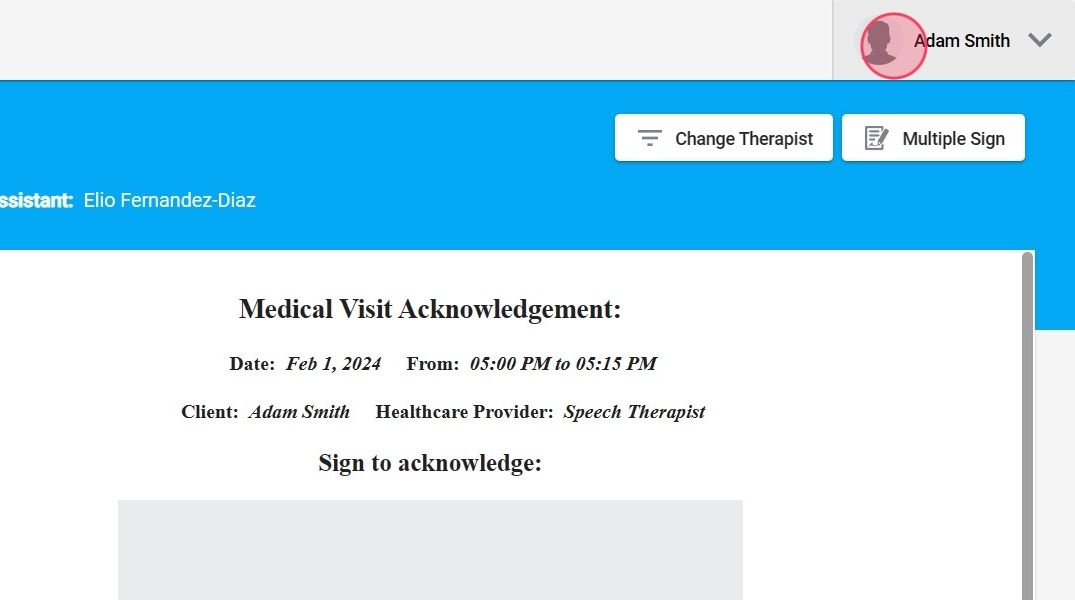
18. A menu will drop down from which you can access your profile. Click "Logout".