How to create a related session
The ABA Matrix system allows you to link sessions in the calendar, enabling the therapist to complete just one note for all sessions created with the client on the same date. To create related sessions, follow the steps outlined in this guide.
1. Navigate to:https://app.abamatrix.com/authentication/login
2. Schedule a therapy session as you normally would, or select a pre-existing appointment, and use the 'Edit Visit' option to make changes.

3. Select the 'Add Related Sessions' option.
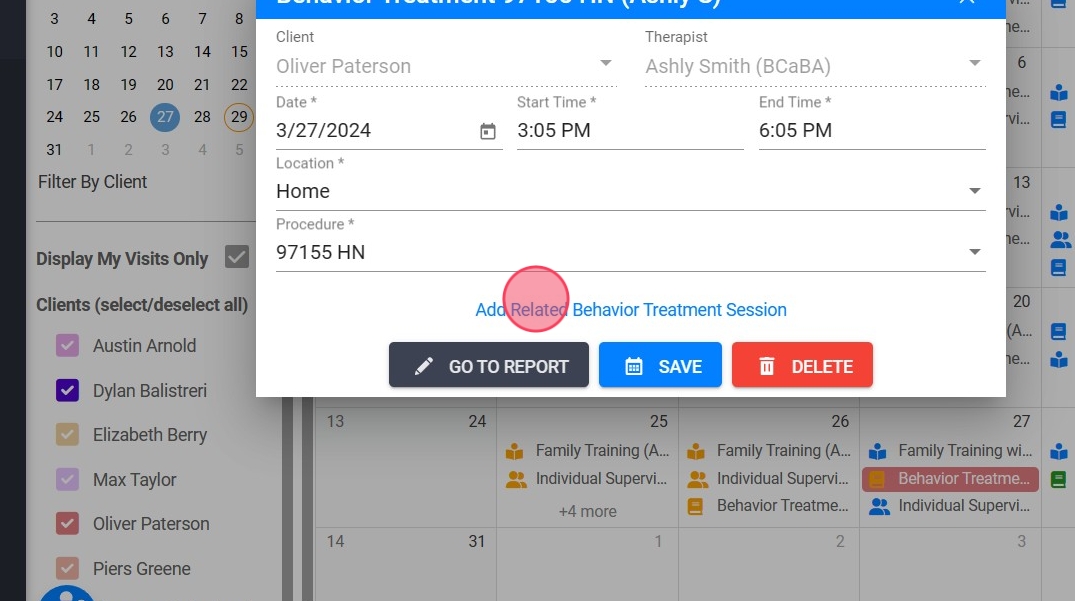
If the system does not present this option, please contact your agency's administration, as it is a setting that needs to be enabled at the agency level.
4. A pop-up notification will inform you that if the session already contains the client's guardian's signature, it is required to obtain the signature once more to create a related session. Please confirm if you agree to proceed with establishing the linked session.
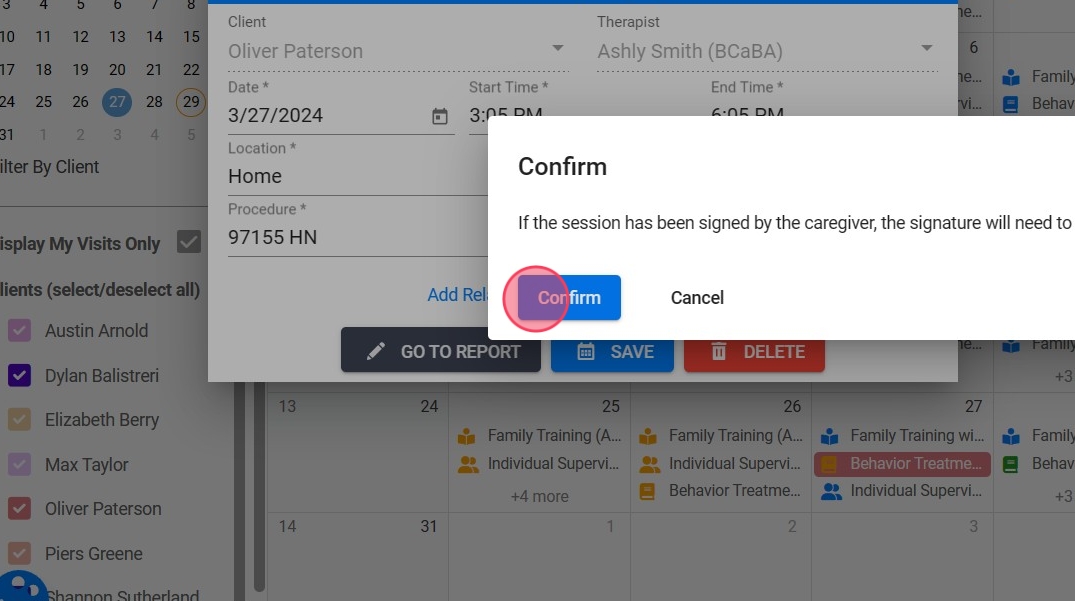
5. Choose the start and end times, along with the location for the corresponding session. Then click 'SAVE'.

In this manner, you can finish a note over several sessions.
