How to Create a Supervision
This guide provides step-by-step instructions on how to create monitoring sessions. Following this guide will allow ABA Matrix users to effectively create individual and group supervision sessions.
1. From the "Calendar" click on the "+" button located in the top right corner of the screen.
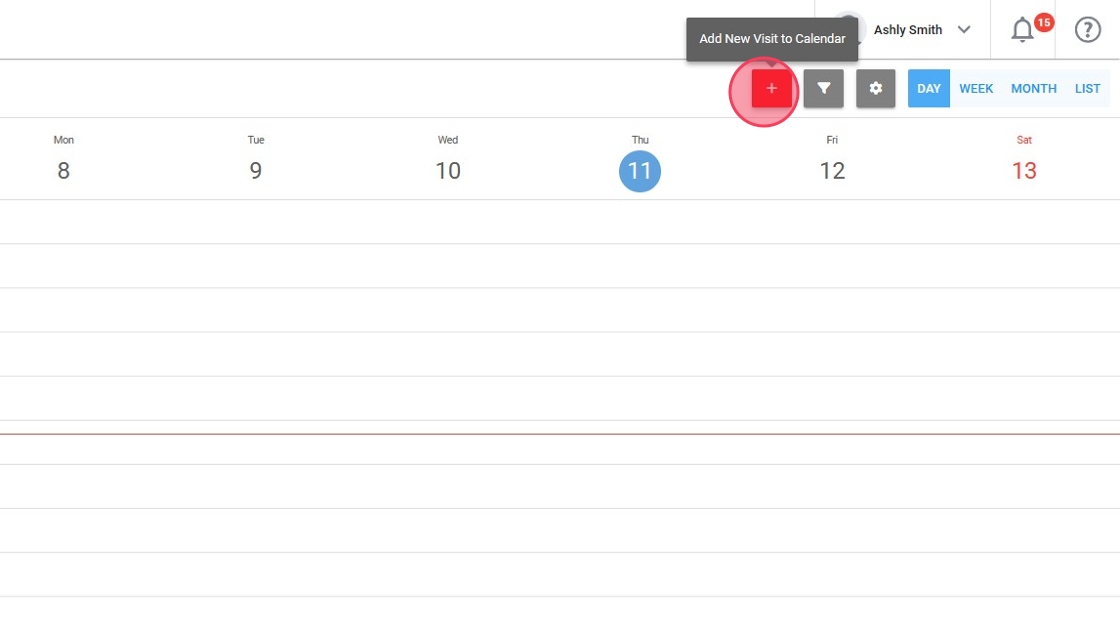
2. Choose "RBT Supervision" as the type of event you want to schedule.
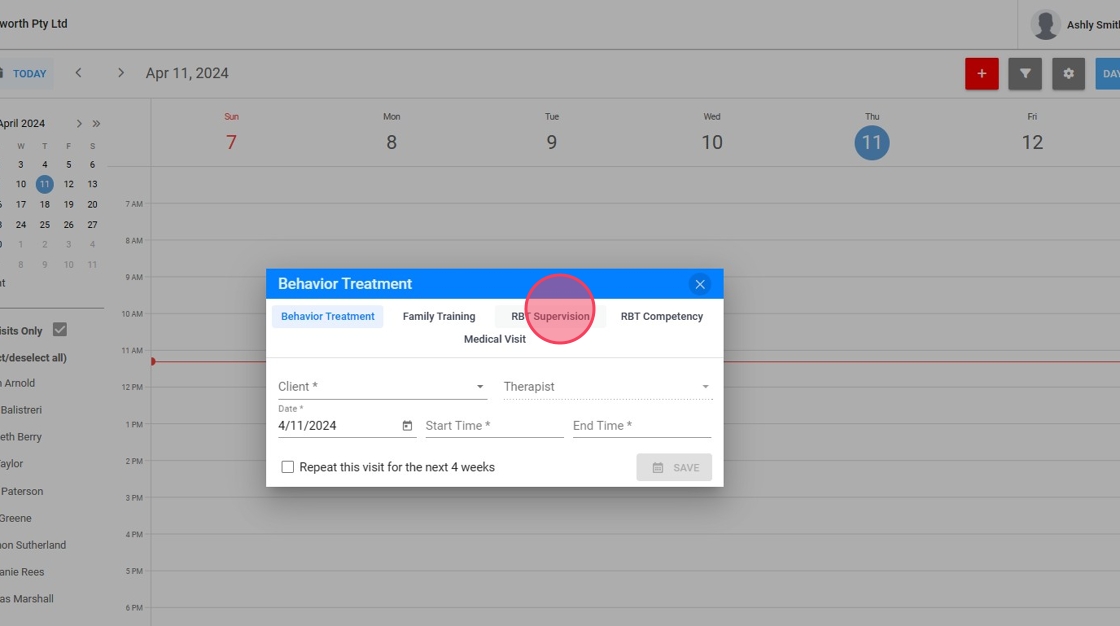
Create an Individual Supervision
3. If you want to perform individual supervision, select "Individual Supervision".
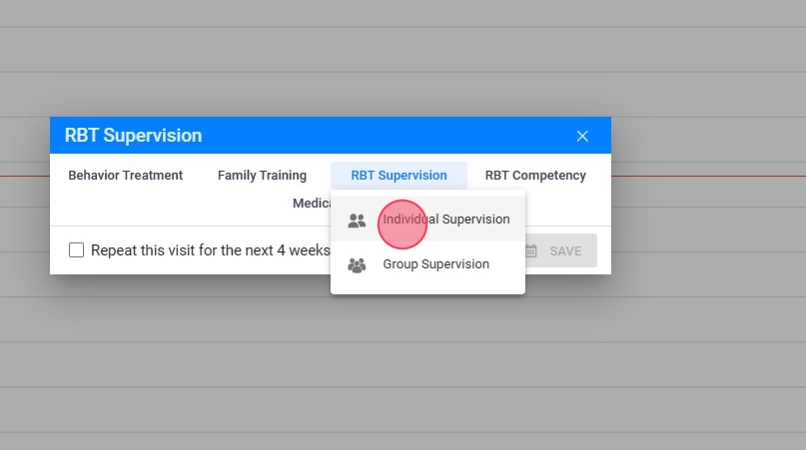
4. Select the customer; this action will automatically assign a supervisor based on the analyst creating the session. If there is more than one RBT for the case, you may choose the appropriate one.
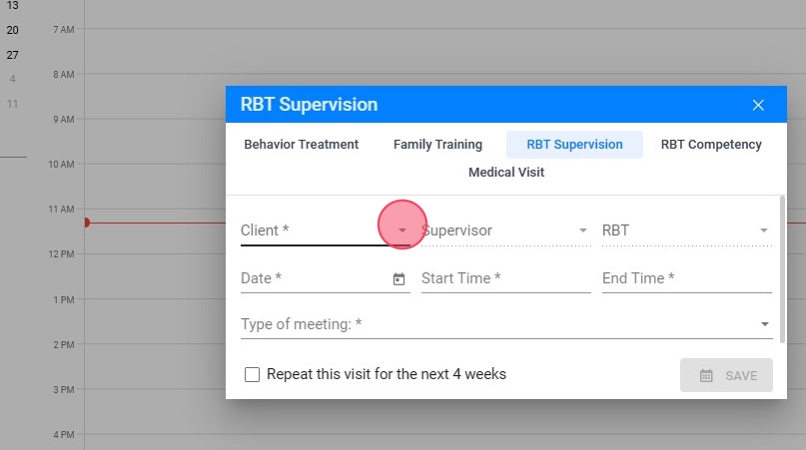
5. Please select the date, time, and location. Specify if the supervision session will be conducted with the client present or not.

6. Supervision can be conducted either in real time or on a deferred basis.
- Real-time supervision occurs through direct and simultaneous time interaction, allowing for instant and reciprocal communication between the supervisor and the supervised individual or team.
- Deferred supervision is asynchronous, eliminating the necessity for simultaneous connection between the supervisor and the supervised party. Communication and information exchange occur at separate times, utilizing asynchronous methods like video recordings of therapy sessions.

7. To finish, save.
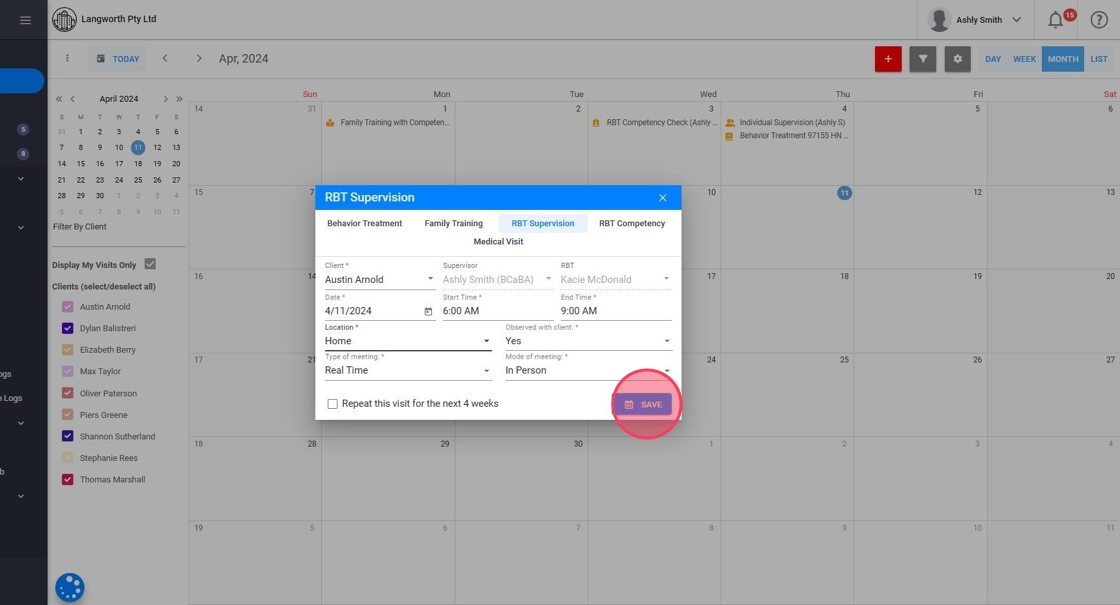
Create Group Supervision
8. Click on the "+" button located in the top right corner of the screen. Choose "RBT Supervision" as the type of event you want to schedule. Select "Group Supervision".

9. Choose the date, time, and location. Indicate whether the supervision will be observed with client or not. In addition, specify whether monitoring will be carried out in real time or on a deferred basis.

10. In the bottom corner of the window, you'll find a blue button with the + symbol. Click this button to add the RBTs to be monitored and their customers.

11. You have the option to delete monitored RBTs and clients if necessary.
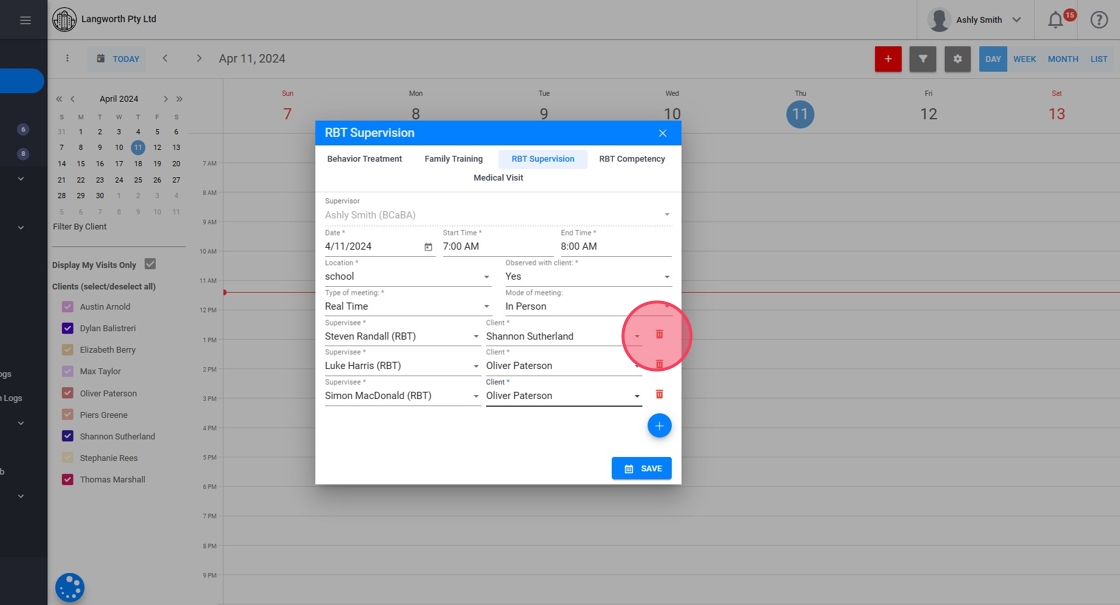
12. When finished, save.
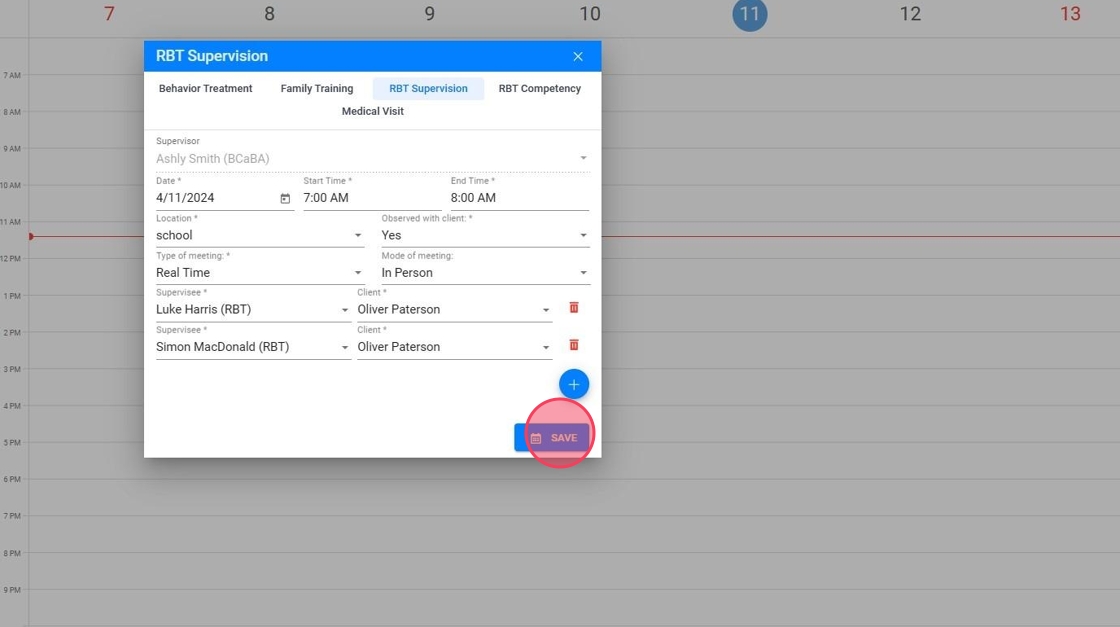
Group supervisions generate separate notes for each RBT, which must be filled out and submitted independently.
