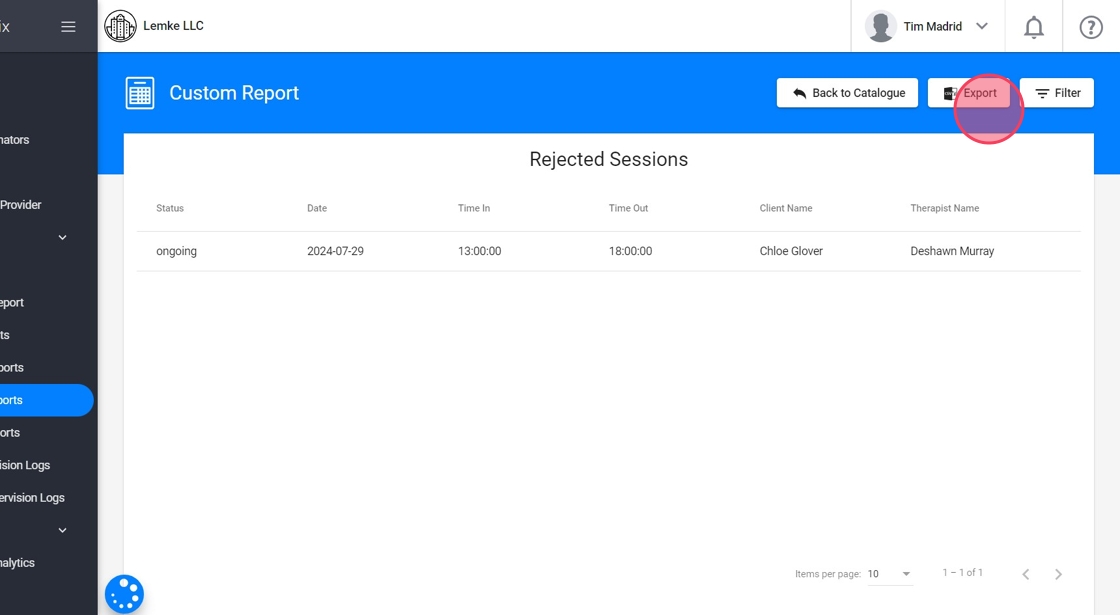How to review rejected visits
This guide provides step-by-step instructions on how to review rejected visits in order to gain more information about them. It explains how to access the rejected visits section from the dashboard, expand the information, and also how to find the rejected sessions report in the custom reports section. It is a useful resource for anyone who wants to understand why visits were rejected and how to export that information.
From the Dashboard
1. You can check the rejected visits in this section:
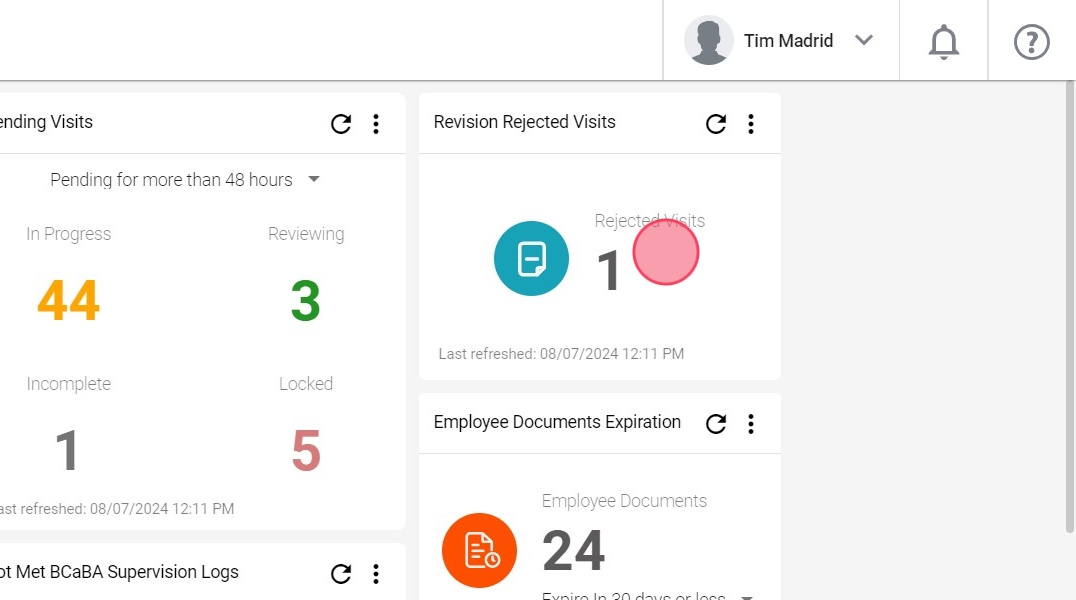
2. Click the three dots and click "Expand" to see more information

3. You will see more information about the rejected visits
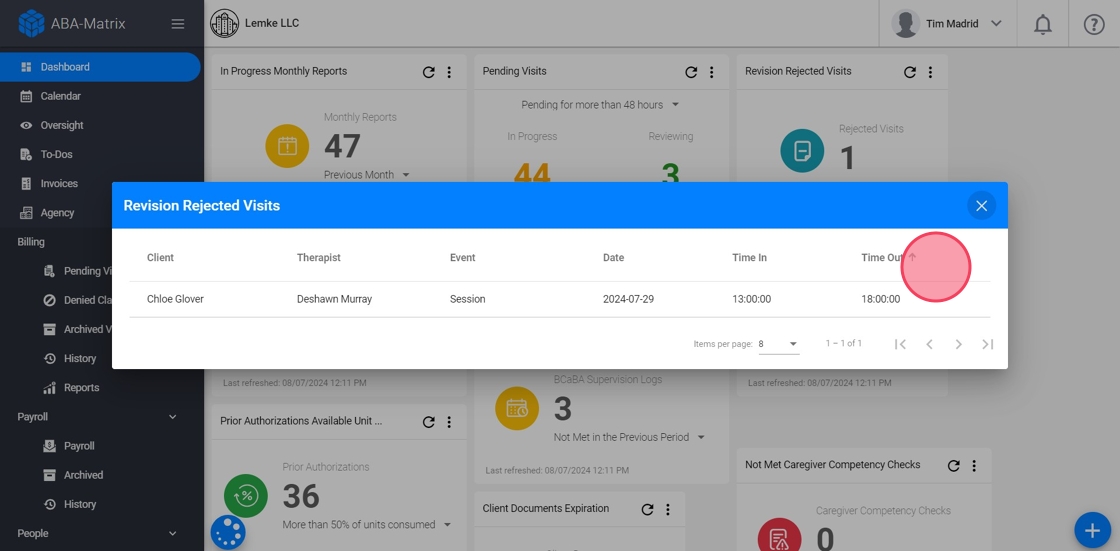
From Custom Reports
4. Click "Custom Reports"
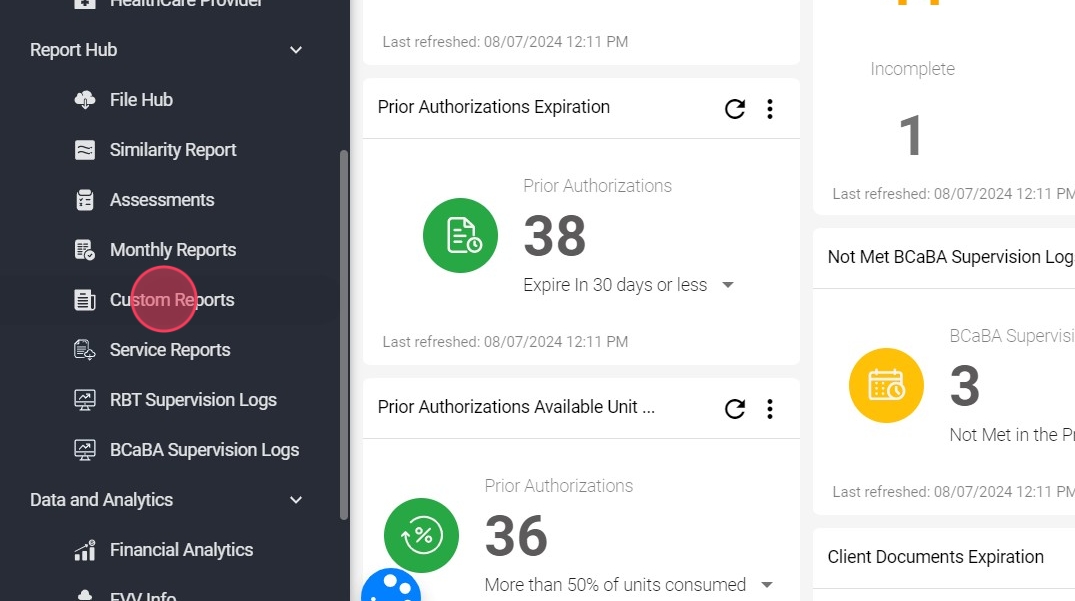
5. You can use the search option, just click the "Search for report name" field and type "rejected"
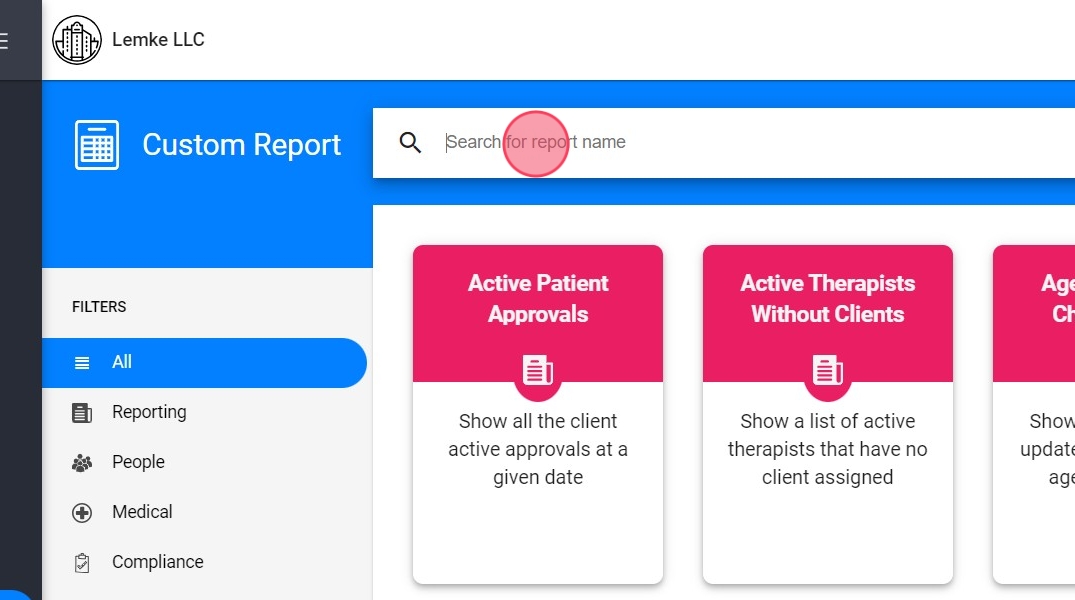
6. Select the report Rejected sessions
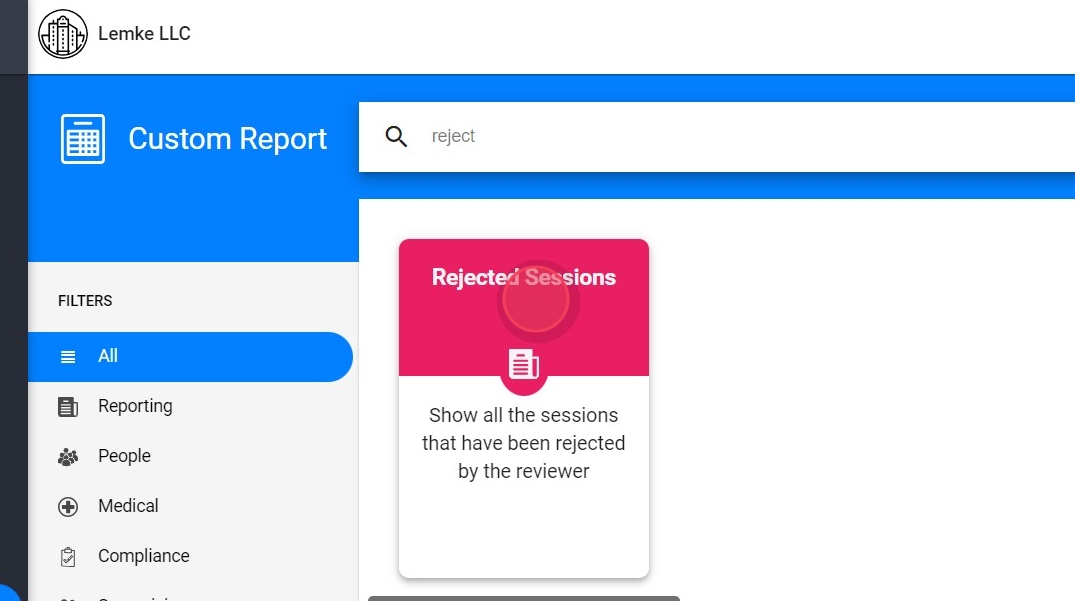
7. Click "Display Report"
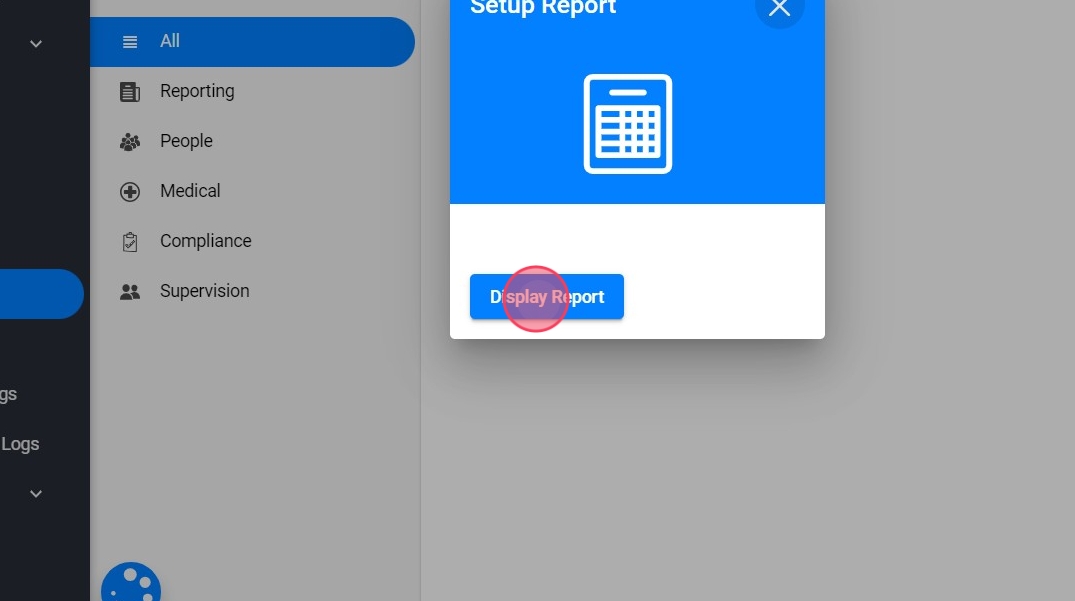
8. Click here to export that information