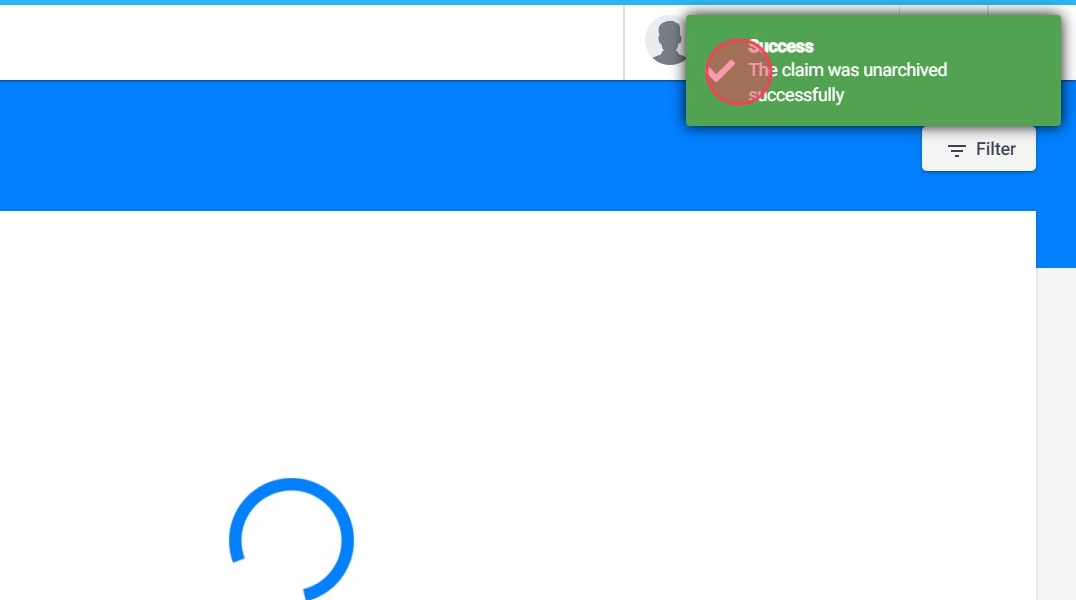How to archive and unarchive visits (for administrative staff)
This guide provides step-by-step instructions on how to archive and unarchive visits in Billing. It explains how to easily archive visits, view archived visits, and unarchive visits when needed. Following this guide will help users efficiently manage their visits and keep track of their pending and archived claims.
1. If you want to archive a visit from Billing, just go to "Pending Visits"
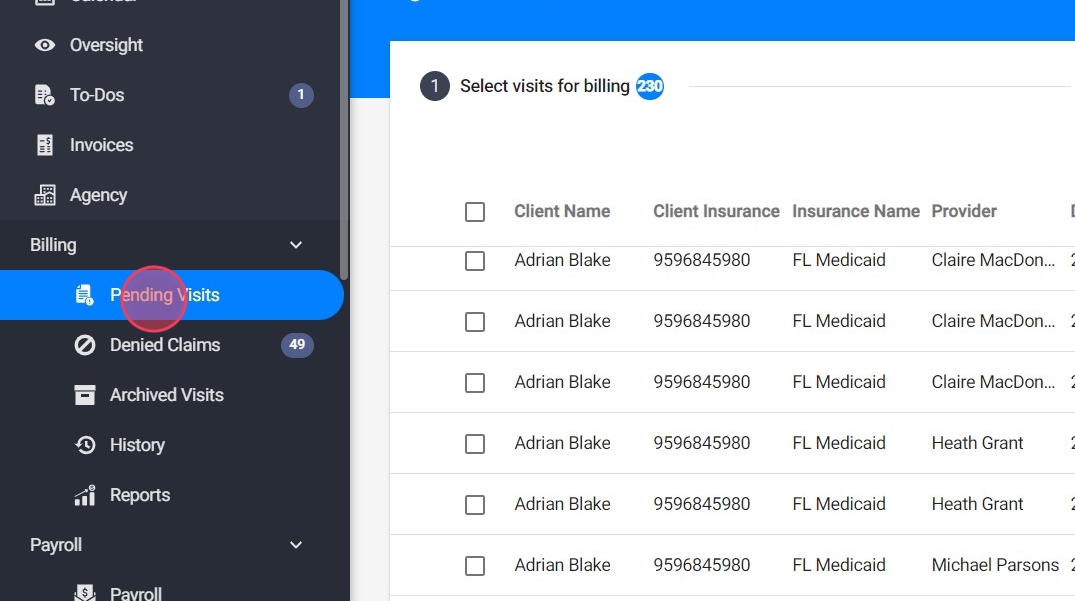
2. Click the three dots on the right side of the visit you want to archive
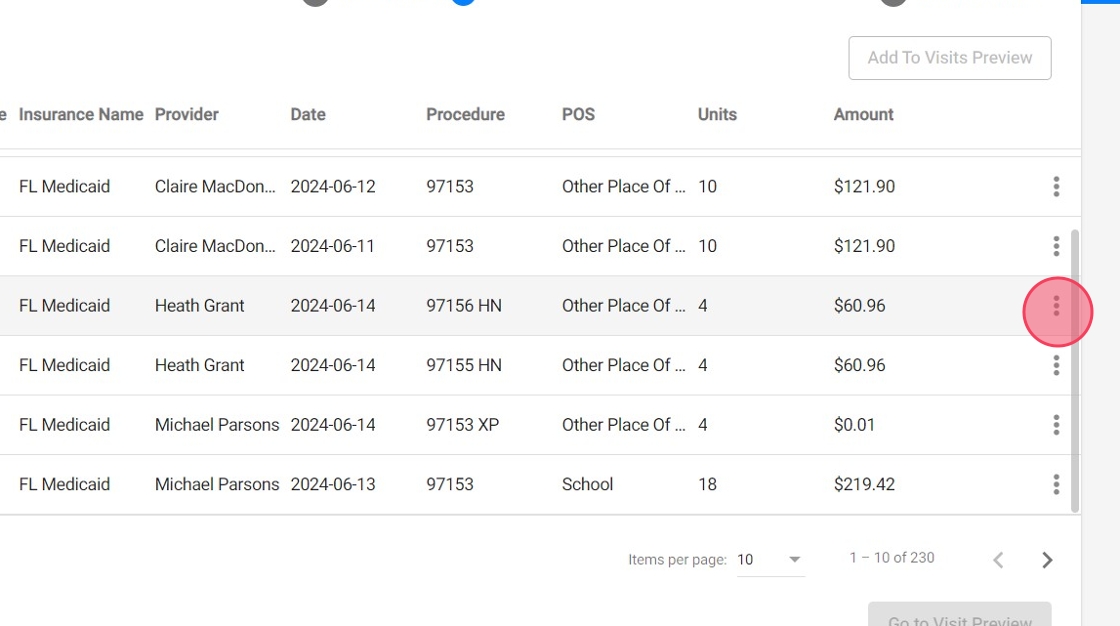
3. Click "Archive Visit"
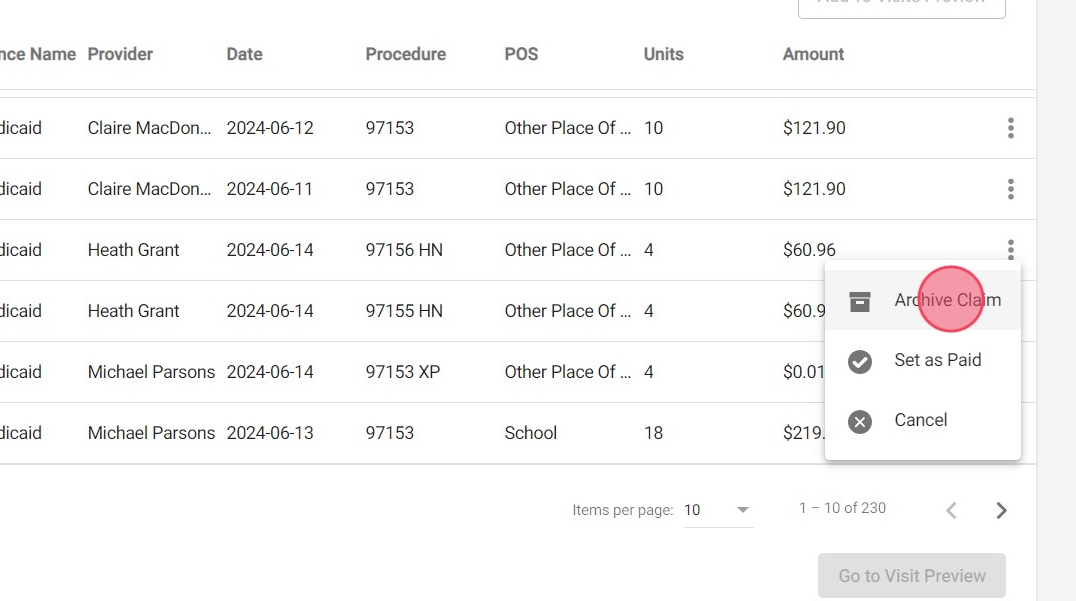
4. Click "Confirm" to archive it

5. If you want to see your archived visits, just click "Archived Visits"

6. You can unarchive a visit if you want. Just click the three dots on the right side of the visit and select "Unarchive Visits"

7. Once a visit is unarchived, you will see it again in the Pending Visits section.