How to Add Assessment/Reassessment Observations from the Calendar
This guide provides step-by-step instructions on how to add assessment or reassessment observations from the calendar. It explains how to select the client, choose whether to add the observation to an existing or new assessment or reassessment, and complete the required information. It also covers editing the date, time, and notes of the observation. Additionally, it explains how to submit the observations to billing once the assessment or reassessment is complete.
1. From the Calendar, you can add observations to assessments or reassessments as follows:

2. Select the Client:

3. You can choose whether to add the observation to an existing or new assessment or reassessment:

4. You must complete the requested information (date, time, and location). From this menu, you can also add observation notes:

5. Once created, you can identify the observation in the calendar by the following icon:
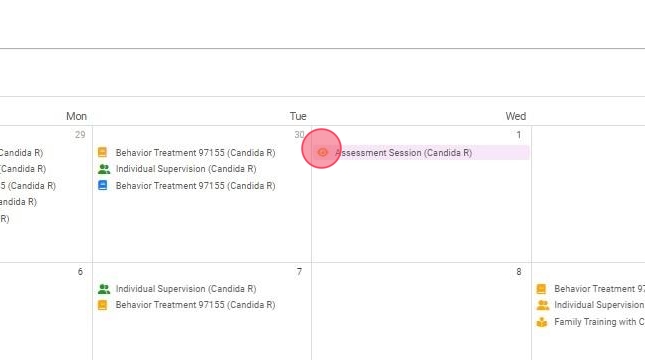
6. You can edit the date and time of the observation:

7. In addition to the note:

8. Once the assessment or reassessment is complete, the observations will be sent to billing. If your agency does not complete assessments or reassessments within ABA Matrix, you can send the observations to billing from the Assessments screen by clicking "Send Sessions To Billing" as shown in the following image:

