How to switch between different locations of an agency
This guide provides step-by-step instructions on how to switch between locations in a system. It explains how to log in, select the desired location from a dropdown menu, and how the system will refresh and load data specific to the chosen location. It also includes information on granting permission to switch locations. Viewing this guide will help users easily navigate between different locations in the system.
If your agency has multiple locations registered in the system, you can easily switch between them from your account. Below, we will show you how to do it quickly and easily
Switching between locations
1. Log in to the system with your credentials and click your agency name
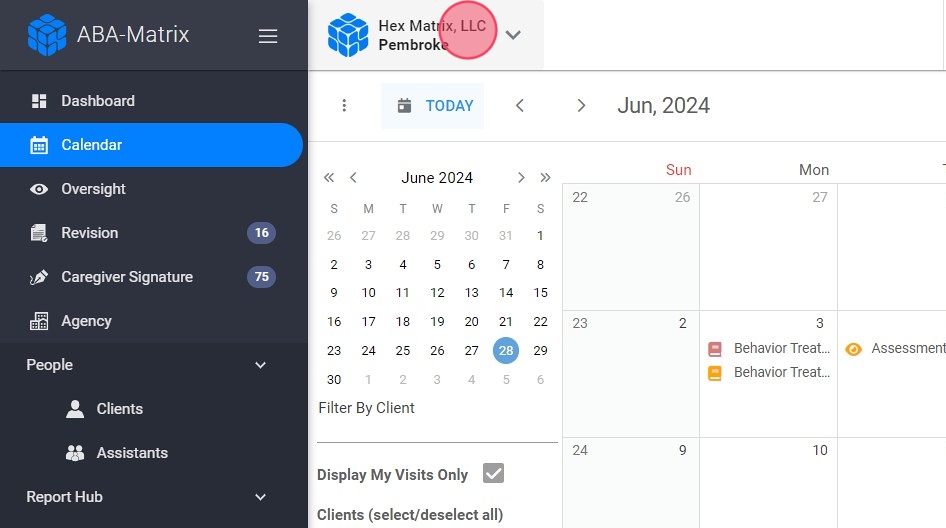
2. Here you will see the location switcher, a dropdown menu where you can view a list of available locations. Just select the Desired Location
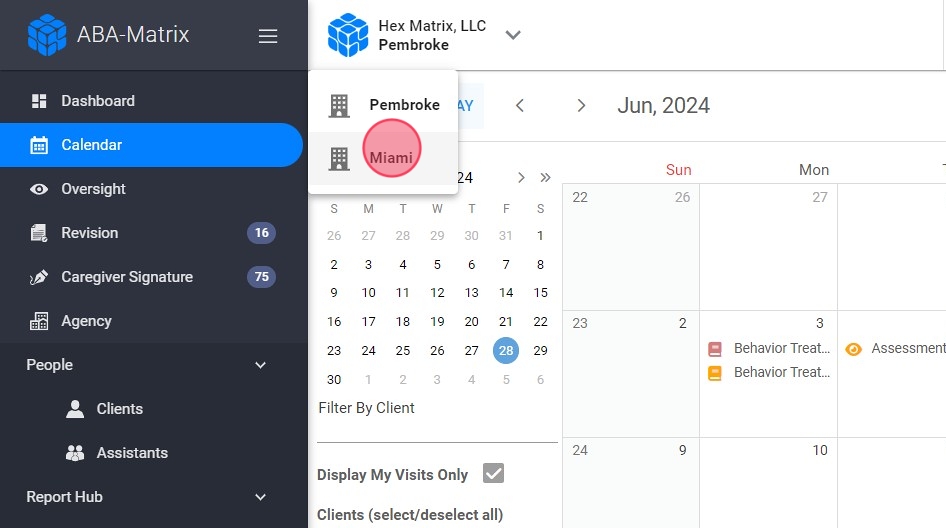
3. When you select the location you wish to switch to, the system will then refresh and load the data specific to the chosen location.
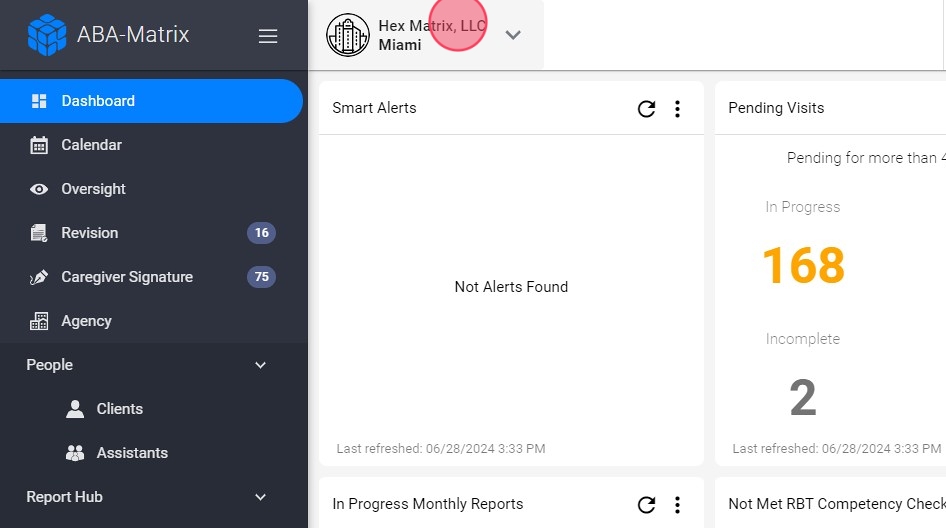
Granting Permission to Switch Locations
4. Select the user you want to grant location-switching permissions to.

5. Go to Agency
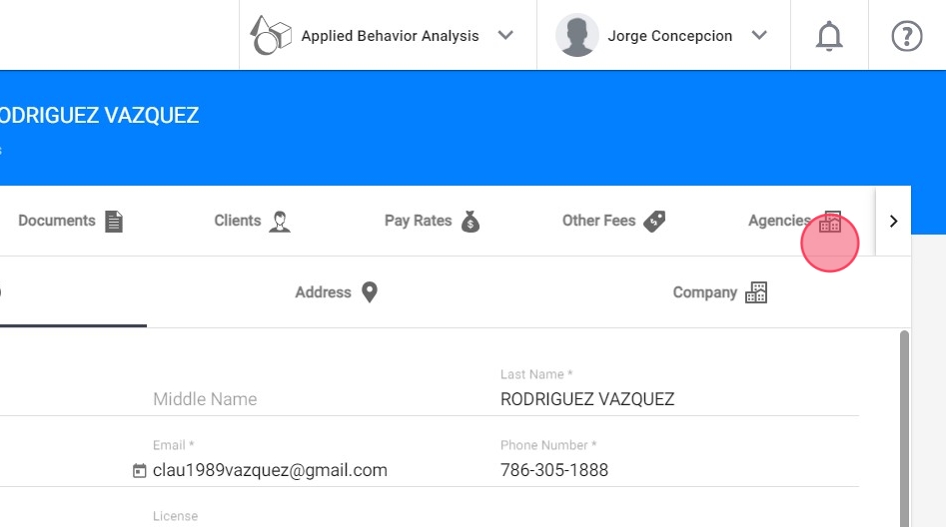
6. Click here.
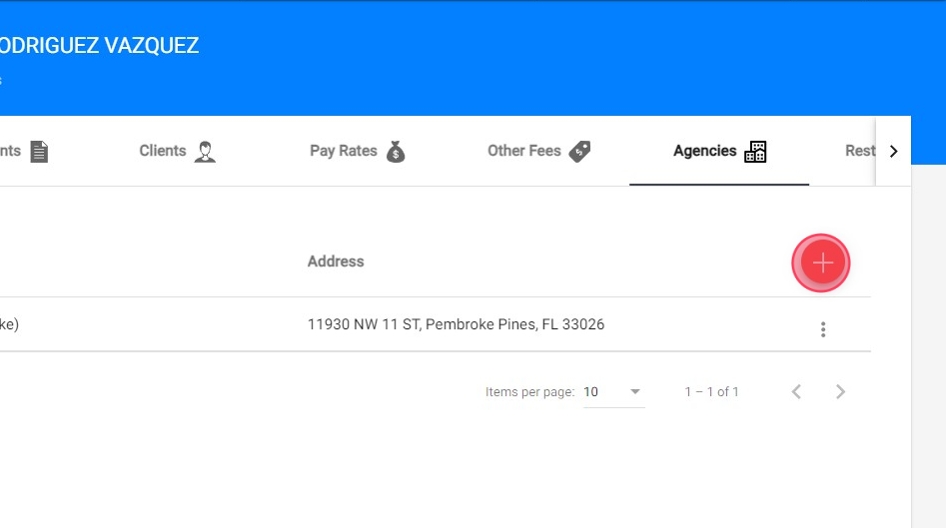
7. Select the location and click "Confirm"

