How to set up forms for the agency
This guide provides step-by-step instructions on how to set up forms for an agency. It covers configuring the form, defining goals and tasks, choosing the form of evaluation, and finalizing the configuration.
From a staff account, you can configure the forms so that therapists are able to create these events:
- Caregiver Competency Check
- RBT Competency Check
- RBT Supervision
- BCaBA Supervision
To configure any of these forms, you must follow these steps:
Configure the Form
- Go to Agency:

2. Go to the Forms tab:
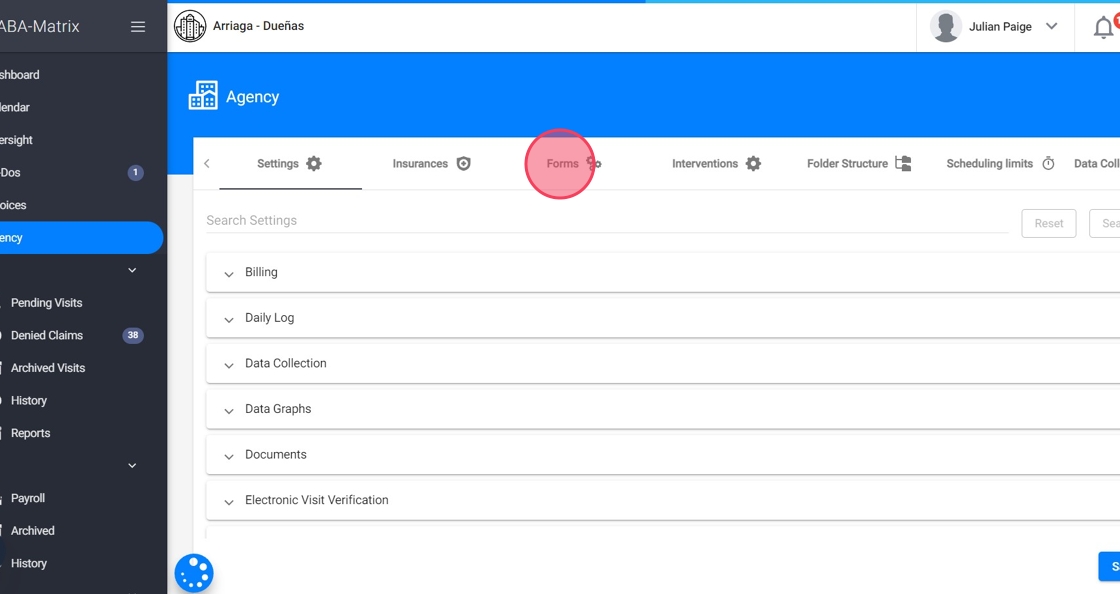
3. Select the Form you want to edit:

Define Goals and Tasks
4. The first step would be to configure the Goals and tasks that are going to be evaluated. By default, the system has suggestions that you can edit as necessary.

Goals
5. You can delete the goals:
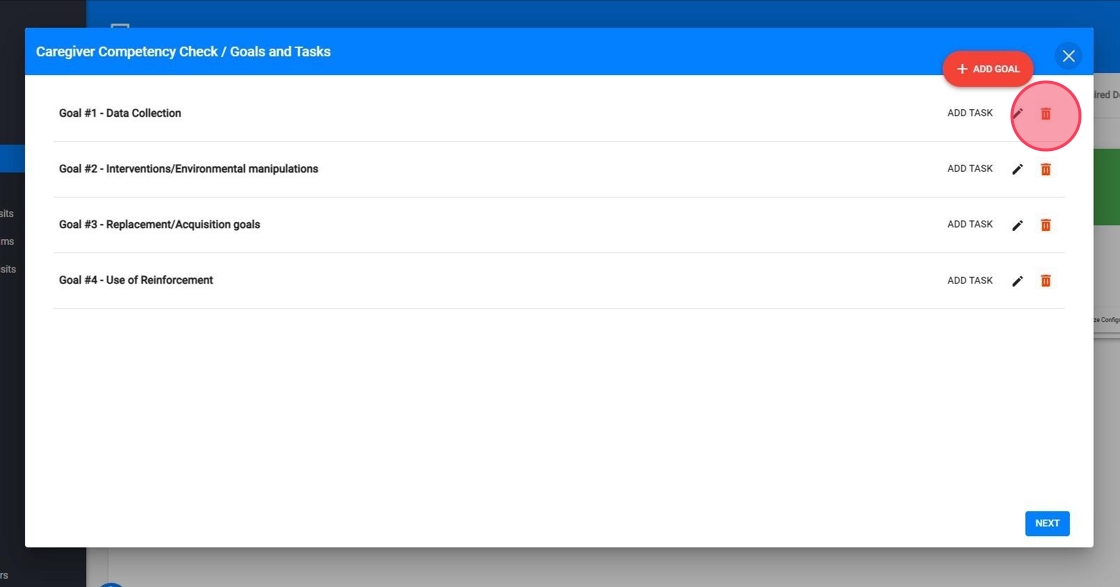
6. Edit them:
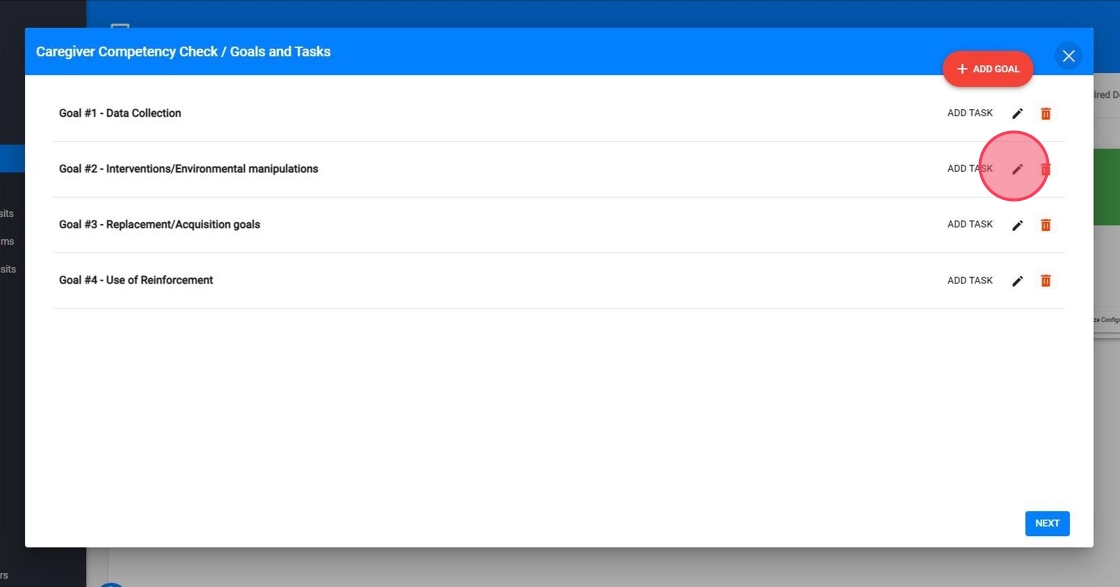
7. Or simply add new Goals:

Tasks
8. You can add a task list like this:

Define the form of evaluation
Once you have defined the Goals and Tasks that you are going to evaluate, you must define the way in which you are going to evaluate them.
Legend
9. You can decide whether to enable the Legend for the form from the "Disabled" option, as well as the type of legend you are going to display.

Evaluation
10. You can choose between the different evaluation formats available.
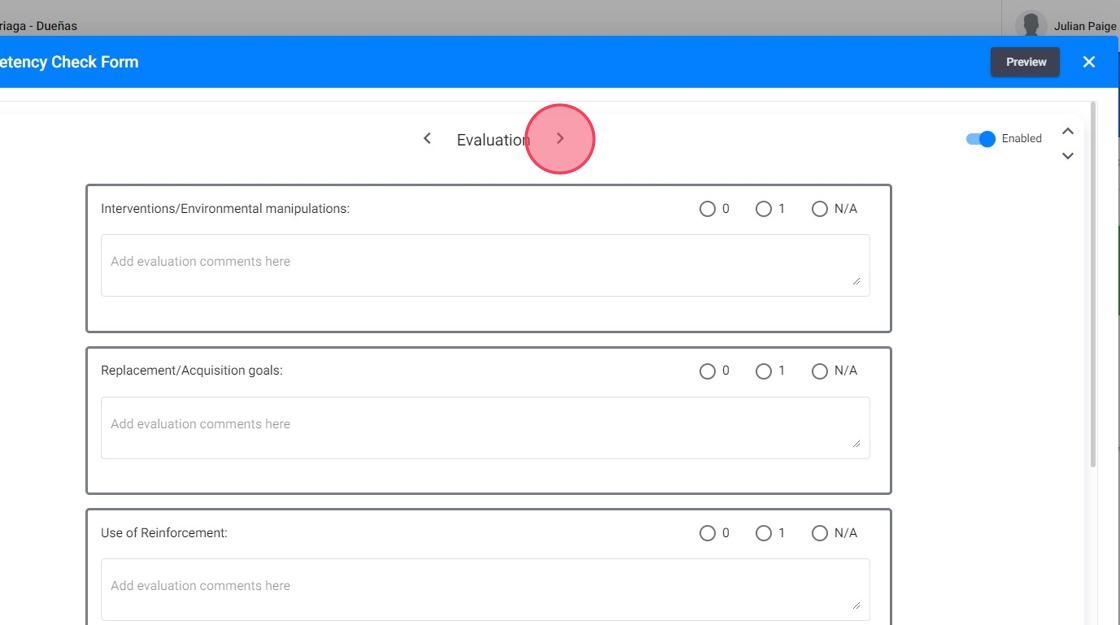
Preview
11. You can choose between the different evaluation formats available.

Save configuration
12. Once the changes have been made, you can save the configuration:
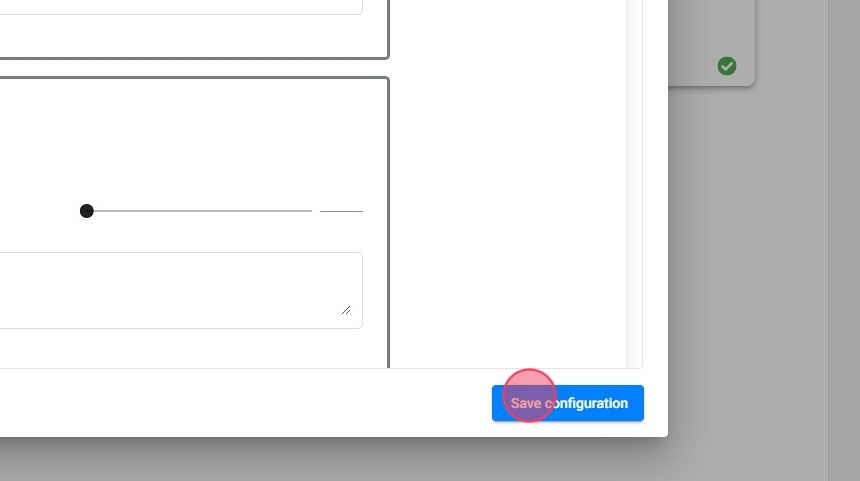
Finalize configuration
13. When you are satisfied with the result, you must finish the configuration of the form by clicking on the Finalize configuration option.
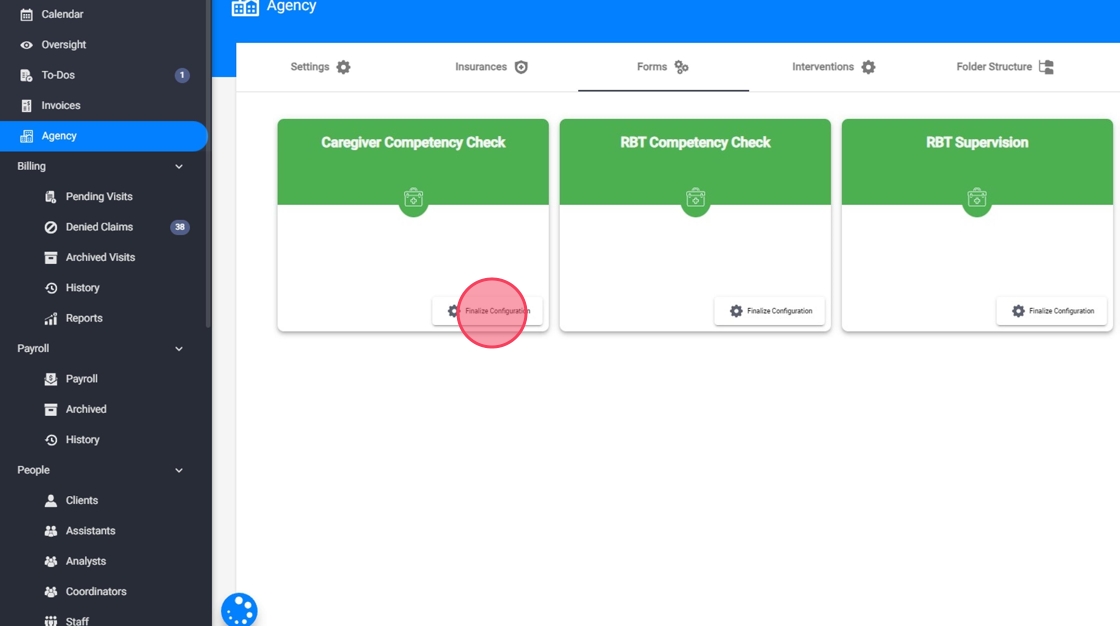
14. Once configured, you will see it with a green checkmark.

